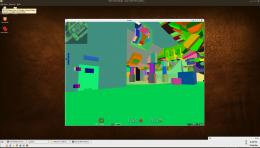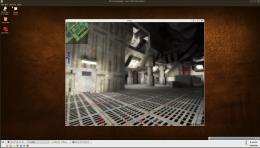Well the -safe parameter disables the usage of like every goody a graphic card offers to speed up things

So no wonder its slow. Thinking about it most probable thing the vbox does not like are the non-power-of-two textures. You can try disabling just them via parameter: -notexturenonpoweroftwo
Other options you might want to try are (-safe should be like you use all/most of them at once, but i did not check for this list being complete):
-noanisotropy disables GL_EXT_texture_filter_anisotropic (allows higher quality texturing)
-nocombine disables GL_ARB_texture_env_combine or GL_EXT_texture_env_combine (required for bumpmapping and faster map rendering)
-nocubemap disables GL_ARB_texture_cube_map (required for bumpmapping)
-nocva disables GL_EXT_compiled_vertex_array (renders faster)
-nodot3 disables GL_ARB_texture_env_dot3 (required for bumpmapping)
-nodrawrangeelements disables GL_EXT_draw_range_elements (renders faster)
-noedgeclamp disables GL_EXT_texture_edge_clamp or GL_SGIS_texture_edge_clamp (recommended, some cards do not support the other texture clamp method)
-nofragmentshader disables GL_ARB_fragment_shader (allows pixel shader effects, can improve per pixel lighting performance and capabilities)
-nomtex disables GL_ARB_multitexture (required for faster map rendering)
-noseparatestencil disables use of OpenGL2.0 glStencilOpSeparate and GL_ATI_separate_stencil extensions (which accelerate shadow rendering)
-noshaderobjects disables GL_ARB_shader_objects (required for vertex shader and fragment shader)
-noshadinglanguage100 disables GL_ARB_shading_language_100 (required for vertex shader and fragment shader)
-nostenciltwoside disables GL_EXT_stencil_two_side (which accelerate shadow rendering)
-notexture3d disables GL_EXT_texture3D (required for spherical lights, otherwise they render as a column)
-novertexshader disables GL_ARB_vertex_shader (allows vertex shader effects)