Hey there folks!
If I write _cl_color "-16" in my config.cfg, one color starts to continusly change and the other one is stays the horrible grey.
Is it possible to change the godforsaken grey? So how do I config so, I lets say have red for example and the other one ever changing?
Skin/multicolor - change colour (Solved/works).
Moderators: Nexuiz Moderators, Moderators
8 posts
• Page 1 of 1
Skin/multicolor - change colour (Solved/works).
Last edited by paperclips on Sat May 09, 2009 3:12 pm, edited 1 time in total.
- paperclips
- Alien trapper
- Posts: 346
- Joined: Mon Jan 12, 2009 10:27 am
- Location: internets
color "15 15" frequently changes both pants and shirt color. wtf is -16 ? 
1 to 14 is the colors you see in player setup
1 to 14 is the colors you see in player setup
- morfar
- Site Admin
- Posts: 938
- Joined: Tue Feb 28, 2006 6:08 pm
- Location: The Island
I dunno lol, I just hit the keys and see what happens, learning by fail, u knowmorfar wrote:wtf is -16 ?
Ok, so if I just write 15, the top color starts to change and bottom stays grey.
I guess there is no way, I can change the grey for whatever color?
- paperclips
- Alien trapper
- Posts: 346
- Joined: Mon Jan 12, 2009 10:27 am
- Location: internets
paperclips wrote:Ok, so if I just write 15, the top color starts to change and bottom stays grey.
I guess there is no way, I can change the grey for whatever color?
"color" accepts 2 different color numbers. They change your player shirt and pants colors.
For example:
"color 4 8" = shirt color:4 pants color:8
"color 4" = shirt color:4 pants color:0 (not defined)
Try
"color 15 15"
- sev
- Alien
- Posts: 248
- Joined: Sat Mar 29, 2008 3:03 pm
- Location: Switzerland
Yes, then both pants and shirt change. Thanks for the explanation!sev wrote:Try
"color 15 15"
However I would like to have "color 15 6" for example.
But if I write that, the shirt changes and the pants stay grey, no mather what number (color) I put after 15.
So I would like to change the grey pants for lets say red and still have a multicolor shirt.
- paperclips
- Alien trapper
- Posts: 346
- Joined: Mon Jan 12, 2009 10:27 am
- Location: internets
paperclips wrote:Yes, then both pants and shirt change. Thanks for the explanation!sev wrote:Try
"color 15 15"
However I would like to have "color 15 6" for example.
But if I write that, the shirt changes and the pants stay grey, no mather what number (color) I put after 15.
So I would like to change the grey pants for lets say red and still have a multicolor shirt.
Strange. It works fine for me.
- terencehill
- Alien
- Posts: 176
- Joined: Thu Jul 10, 2008 10:33 pm
- Location: Italy
Wierd... so if you put:terencehill wrote:paperclips wrote:Yes, then both pants and shirt change. Thanks for the explanation!sev wrote:Try
"color 15 15"
However I would like to have "color 15 6" for example.
But if I write that, the shirt changes and the pants stay grey, no mather what number (color) I put after 15.
So I would like to change the grey pants for lets say red and still have a multicolor shirt.
Strange. It works fine for me.
_cl_color "15 6"
In your config, does the upper color multicolor-change and the lower color is the color 6 ?
Guess, best/easiest, I make a quick picture..
The top picture is how it is now(_cl_color "15 6" - Top multicolor, lower grey):
The picture below, is the result that I would like. (The top color multi-color and the lower color red.):
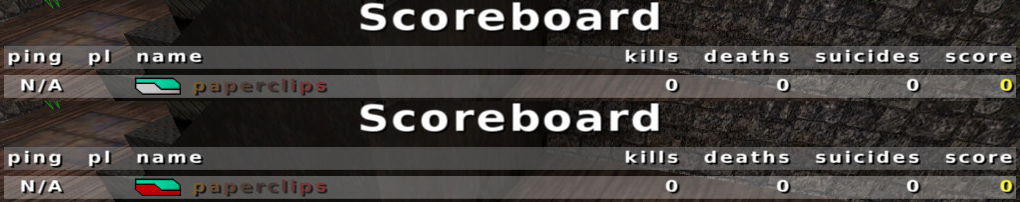
Is this possible?
EDIT! Nevermind!
It worked when I changed the "white/grey" in the gui! So its works now!
- paperclips
- Alien trapper
- Posts: 346
- Joined: Mon Jan 12, 2009 10:27 am
- Location: internets
_cl_color is a cvar that takes a single number from 0 to 255.
Those values u tried to put are correct if u give them to the command color. In fact u were always setting _cl_color to 15 (the first number). That's why the second color was always 0 (grey).
So... Instead of _cl_color "15 6" u have to use color 15 6 or also _cl_color 231 (15*15 + 6).
Those values u tried to put are correct if u give them to the command color. In fact u were always setting _cl_color to 15 (the first number). That's why the second color was always 0 (grey).
So... Instead of _cl_color "15 6" u have to use color 15 6 or also _cl_color 231 (15*15 + 6).
- terencehill
- Alien
- Posts: 176
- Joined: Thu Jul 10, 2008 10:33 pm
- Location: Italy
8 posts
• Page 1 of 1
Who is online
Users browsing this forum: No registered users and 1 guest


