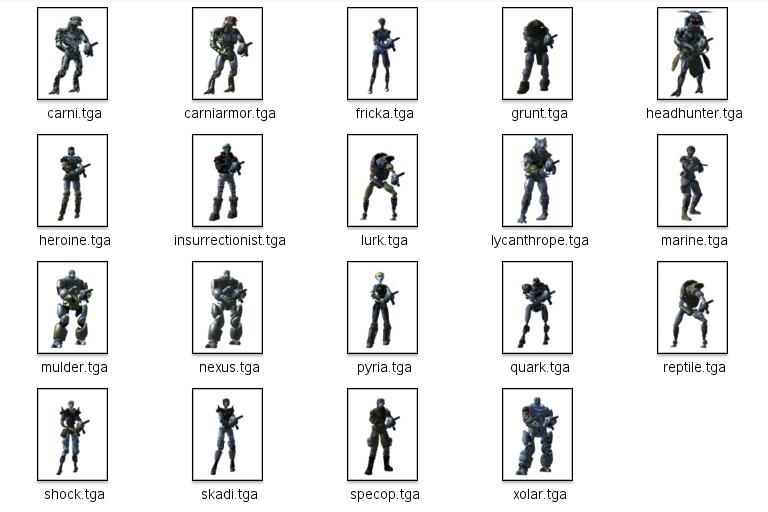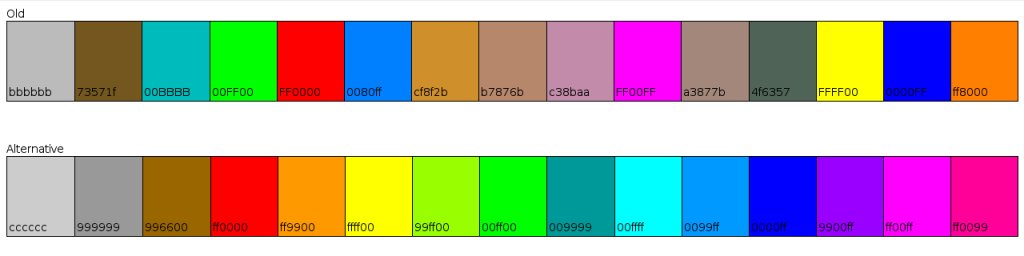So I intended to ask you first if I could create new ones, but I had to find out if I was able to create them in the first place. And when I found out I could and as everything was set up, I simply skipped the asking part.
These alternative ones are based on screenshots taken under the exact same conditions, have a resolution of 512x512 and are .tga with an alpha channel. In addition, the relative sizes of the models are correct (meaning: bigger in image = bigger in game).
Download
(UPDATE: Included in Nexuiz 2.5)
Screenshot (unscaled versions)