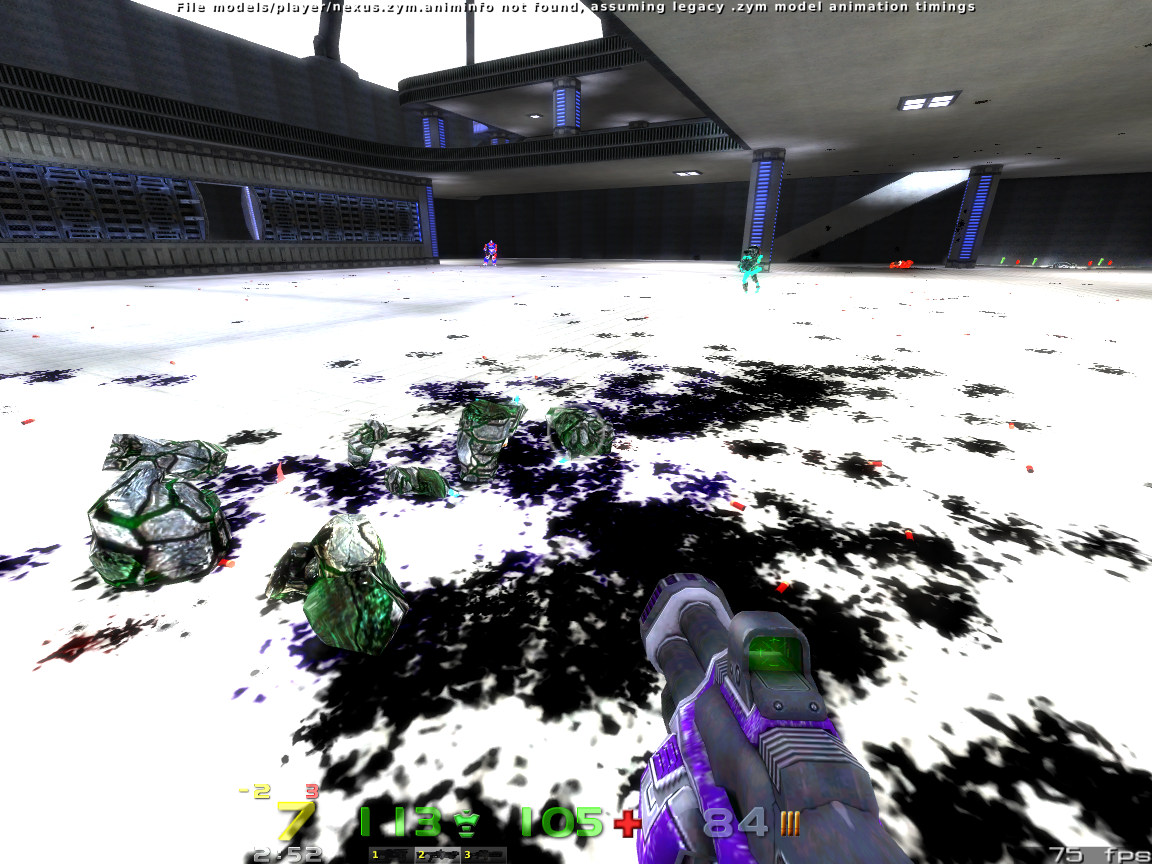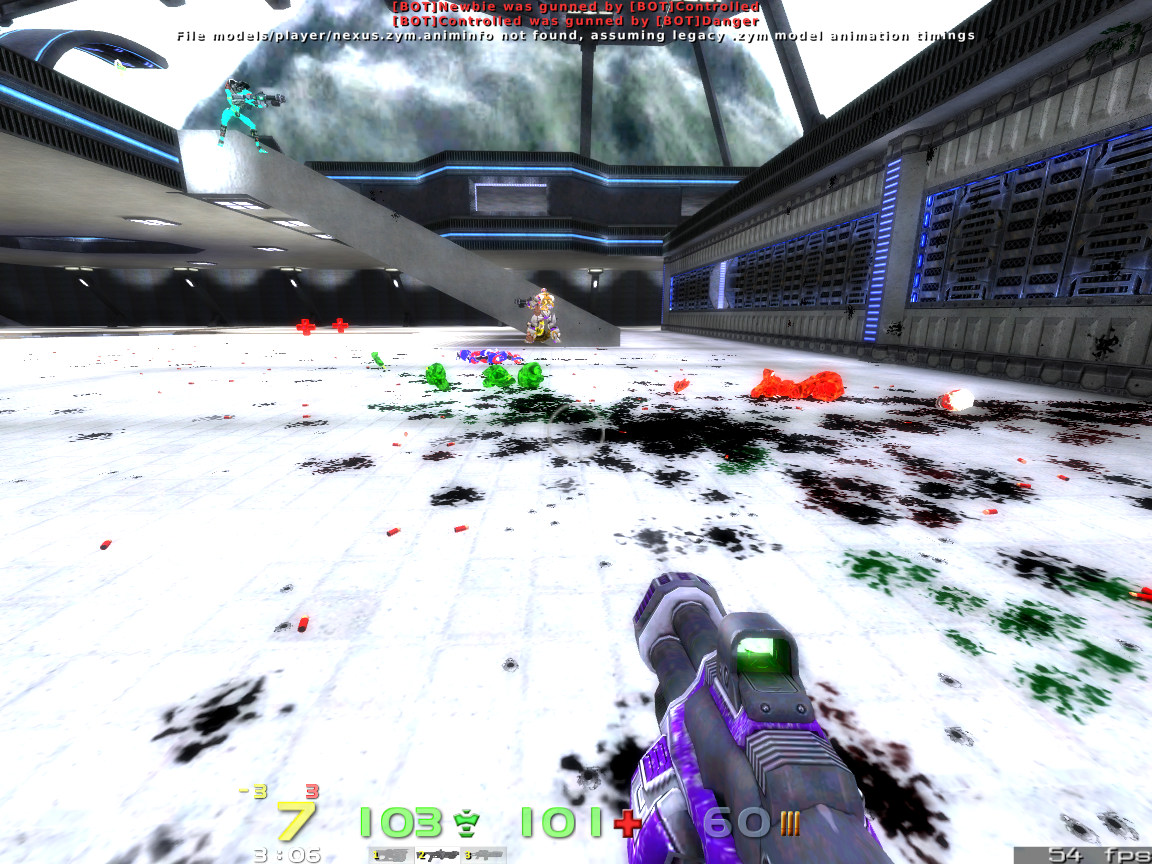Results: Red blood never stains anything.
Blood fountain never stains anything.
Alien and robot blood mists stain.
Alien and robot gibs do stain.
Human does nothing.
Doesn't work.
:/
No one can fix it.
Patch is not fully a success.
Case closed I guess (since no one can fix this (I sure can't)).
We don't get multi-blood.
This sucks, and the only response is silence
(Also note: the default behavior of the patch of making all blood other than gibbed blood black isn't a "patch done" condition either I'd say :/ )
I hate that I have no ability to help fix this. I don't even understand the blood code.
(I also tried with the patches effectinfo aswell)
Also another thing I found is that if I start a botmatch from the menu no bots come it. I have to restart the botmatch from the menu again to get bots to work. I'll try with vanilla svn now and see if it's a bug in svn.