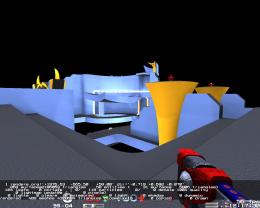Why did you use a patch for the terrain? That's not a good idea, ever- your terrain is much higher-poly than it could be, with brushes or even an imported misc_model terrain. Not a HUGE problem though.
Aside from that, there are several things you should do. First, get rid of the clipping on the trees- at least on the outer branches. It's not necessary, and it's irritating to hit those (and it slows the map down). Manually clipping the trunk would be enough.
2) There are some parts of the side-wall which are conspicuously free of rocks. You should add rocks to fill those areas.
3) Instead of that ugly snow texture, use my ice texture. I quickly did this myself, and it already looks better IMO.

That's with the ice texture, and one of Sock's terrain textures in the texture blend.
Download the map with the textures I modified here (they are already in place in the /textures directory, and work in the map).
http://torus.mkzelda.net/snowcrashbeta.pk3
4) Use the dotproduct shader on the rocks (same as you used on the terrain), so the top of the rocks is icy/snowy, but the rest is normal. It would make them more interesting.
5) If I were you, I would add some more eye candy, such as large trees around the outside, and maybe some fallen logs in the middle to provide obstacles and cover. This would just make it more interesting



6) Use
FUNC_SNOW! Func_snow is done by making a brush in Radiant, right clicking for func_, then going to func_snow. It will snow appear inside the box

, and would be perfect for this map.
Aside from those things, which are easy fixes/additions, it's a pretty cool fragbox, with a very distinct feel! The frozen pond is a great touch. Also, I get perfectly fine frame-rates.
You are obviously a better mapper than most people who are just starting (although I'm not the right person to tell you about item placement, etc), and I look forward to seeing what you make next!