The ai Frontier - My ups and downs
Moderators: Nexuiz Moderators, Moderators
Really beautiful, good work ai.
<Community>: Why was the name "Nexuiz" licensed to IllFonic in a way that allows IllFonic to use the name without any suffix or subtitle for a commercial console game?
<Lee Vermeulen>:
<Community>: http://www.xonotic.org
<Lee Vermeulen>:
<Community>: http://www.xonotic.org
- halogene
- Alien trapper
- Posts: 465
- Joined: Fri Jun 20, 2008 8:31 am
- Location: http://www.xonotic.org
Ok, so I believe I'm almost done. There's some issues left that I cannot do by myself. Taking a look at the screenshots will help you see this.
1. Currently, the portals are red and blue, even if a texture is applied to them. This is probably somewhere in the code which needs to be changed.
2. There's only one portal model (i.e. portal.md3). So this means both the 'out' and 'in' portals will get the same texture, so the code need to change it to something like 'portal_blue' and 'portal_red' alternatively 'portal_out' and 'portal_in'. It doesn't really matter.
Or if there was something in the code saying that one instance of the model will be using 'this' texture while another instance will be using 'that' texture. However I think that's just over-complicating things. Easier to just duplicate the model and let them use separate textures (like the flags do).
I found a .md3 export script for Blender, however it apparently didn't work to export with the textures. At least I read this script was made for Sauerbraten and you had to create a .cfg. I tried that just in case but didn't work. I even tried creating my own .qc file and replicating the ways of Milkshape but that didn't work either. Finally when I opened it with Milkshape and exported it that way the textures showed up.
So this Blender script is half-working. Would be cool if someone could take a look at it whenever they felt like it.
Script is here for anyone who wants it: http://ai.planetnexuiz.de/Scripts/Blend ... pdated.zip
So, if anyone could change the code and tell me to what he changed it to it would be cool




PS. As you can see I made it so you can look through the backside of the portals if someone shoots them close to an edge. This is a normal issue and cannot be rid without adding more polygons as a plane behind it.
I also heard there can be another method to hide it but I don't know how. But this isn't such a major problem , or what do you guys think?
PPS. No animated shaders yet. First I'm concentrating on getting the model to look right ingame. Then I can think about trying with animated shaders and stuff
1. Currently, the portals are red and blue, even if a texture is applied to them. This is probably somewhere in the code which needs to be changed.
2. There's only one portal model (i.e. portal.md3). So this means both the 'out' and 'in' portals will get the same texture, so the code need to change it to something like 'portal_blue' and 'portal_red' alternatively 'portal_out' and 'portal_in'. It doesn't really matter.
Or if there was something in the code saying that one instance of the model will be using 'this' texture while another instance will be using 'that' texture. However I think that's just over-complicating things. Easier to just duplicate the model and let them use separate textures (like the flags do).
I found a .md3 export script for Blender, however it apparently didn't work to export with the textures. At least I read this script was made for Sauerbraten and you had to create a .cfg. I tried that just in case but didn't work. I even tried creating my own .qc file and replicating the ways of Milkshape but that didn't work either. Finally when I opened it with Milkshape and exported it that way the textures showed up.
So this Blender script is half-working. Would be cool if someone could take a look at it whenever they felt like it.
Script is here for anyone who wants it: http://ai.planetnexuiz.de/Scripts/Blend ... pdated.zip
So, if anyone could change the code and tell me to what he changed it to it would be cool




PS. As you can see I made it so you can look through the backside of the portals if someone shoots them close to an edge. This is a normal issue and cannot be rid without adding more polygons as a plane behind it.
I also heard there can be another method to hide it but I don't know how. But this isn't such a major problem , or what do you guys think?
PPS. No animated shaders yet. First I'm concentrating on getting the model to look right ingame. Then I can think about trying with animated shaders and stuff
Grand HOWTO: http://forums.alientrap.local/viewtopic.php?t=4435
My Portfolio: www.kurotorobert.com
My 3D Blog: http://kuroto3d.blogspot.com/
___________
Oh mai
My Portfolio: www.kurotorobert.com
My 3D Blog: http://kuroto3d.blogspot.com/
___________
Oh mai
- ai
- Forum addon
- Posts: 2131
- Joined: Sun Mar 05, 2006 3:54 pm
- Location: Behind you
Yeah, this is pretty much how they are going to look in game (minus the red portal) I haven't made any glows and such so they might be a bit dark. However before I can go on doing that correctly the code would need changes. These just shows how they look like with the removed red/blue overlay color.
Thanks to morfar which helped with the testing of this and changing the code a bit.




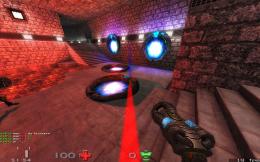
Thanks to morfar which helped with the testing of this and changing the code a bit.




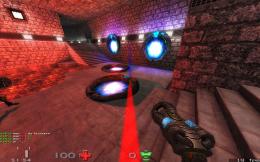
Grand HOWTO: http://forums.alientrap.local/viewtopic.php?t=4435
My Portfolio: www.kurotorobert.com
My 3D Blog: http://kuroto3d.blogspot.com/
___________
Oh mai
My Portfolio: www.kurotorobert.com
My 3D Blog: http://kuroto3d.blogspot.com/
___________
Oh mai
- ai
- Forum addon
- Posts: 2131
- Joined: Sun Mar 05, 2006 3:54 pm
- Location: Behind you
Come on people, let's have some applause for ai! These portals really fit into the style of Nexuiz! Great work, I can't wait to see them in game!
Thanks for spending so much time on this!
Thanks for spending so much time on this!
<Community>: Why was the name "Nexuiz" licensed to IllFonic in a way that allows IllFonic to use the name without any suffix or subtitle for a commercial console game?
<Lee Vermeulen>:
<Community>: http://www.xonotic.org
<Lee Vermeulen>:
<Community>: http://www.xonotic.org
- halogene
- Alien trapper
- Posts: 465
- Joined: Fri Jun 20, 2008 8:31 am
- Location: http://www.xonotic.org
http://ai.planetnexuiz.de/Models/Flags/ ... V0.4.2.pk3 Tried this one and in my opinion it's just perfect. An animation for the flag would be nice too sometime in the future but as of far I believe this is great. So my vote is +1 for adding it to SVN as soon as the devs agree. Hope to see it officially in in the close future... will probably even play CTF more often with these now 
[edit] Sorry if this came off-subject, I noticed now I was looking at one of the previous pages while writing this by the time of the flag model discussion. These portals look very good too however, they're much nicer then the current ones. Should also be in officially imho.
[edit] Sorry if this came off-subject, I noticed now I was looking at one of the previous pages while writing this by the time of the flag model discussion. These portals look very good too however, they're much nicer then the current ones. Should also be in officially imho.
- MirceaKitsune
- Keyboard killer
- Posts: 593
- Joined: Thu Aug 14, 2008 6:48 am
- Location: Romania - Bucharest
This thread is all about the work I do so it's appropriate to talk about any things whenever.
Glad people like these.
Glad people like these.
Grand HOWTO: http://forums.alientrap.local/viewtopic.php?t=4435
My Portfolio: www.kurotorobert.com
My 3D Blog: http://kuroto3d.blogspot.com/
___________
Oh mai
My Portfolio: www.kurotorobert.com
My 3D Blog: http://kuroto3d.blogspot.com/
___________
Oh mai
- ai
- Forum addon
- Posts: 2131
- Joined: Sun Mar 05, 2006 3:54 pm
- Location: Behind you
MirceaKitsune wrote:http://ai.planetnexuiz.de/Models/Flags/z_aiFlag_BETA_STAGE_V0.4.2.pk3 Tried this one and in my opinion it's just perfect. An animation for the flag would be nice too sometime in the future but as of far I believe this is great. So my vote is +1 for adding it to SVN as soon as the devs agree. Hope to see it officially in in the close future... will probably even play CTF more often with these now
Well put, I agree. I would love to see this go forward. It'd be a shame not to include this sexy flag maybe even the tripple so people could decide. I think the tripple needs work though. I think the concept is okay but it just looks too awkward as it is now. Maybe if the top part that "makes the ball" was shrunk down and interconnected a little more hold some cool effect like your portals (which look really good by the way).
Otherwise, I'd say the 1 flag with glowing lasers, the spinningness as Micera pointed out and (:crosses fingers:) a smoke trail would be perfect.
- [-z-]
- Site Admin and Nexuiz Ninja
- Posts: 1794
- Joined: Mon Nov 13, 2006 12:20 am
- Location: Florida
Who is online
Users browsing this forum: No registered users and 1 guest
