The ai Frontier - My ups and downs
Moderators: Nexuiz Moderators, Moderators
Well, I don't know if I will be changing the design anymore. It was the design that got most votes i.e. Sev's concept won. Of course the design didn't have 3 flags but that's why I have another vote going. In the end I believe it's going to be up to Alientrap to decide which, if any, flag will be included.
Grand HOWTO: http://forums.alientrap.local/viewtopic.php?t=4435
My Portfolio: www.kurotorobert.com
My 3D Blog: http://kuroto3d.blogspot.com/
___________
Oh mai
My Portfolio: www.kurotorobert.com
My 3D Blog: http://kuroto3d.blogspot.com/
___________
Oh mai
- ai
- Forum addon
- Posts: 2131
- Joined: Sun Mar 05, 2006 3:54 pm
- Location: Behind you
The design I believe is great the way it is. 3 or 2 flags wouldn't look that good in my opinion, 1 is perfect for ctf (think I seen a screenshot of one with 2 flags but nah). All else it would need would probably be a little flag animation if you can add that. Also maybe add some texture glow, gloss and a few shaders if you'd want to try and play with that, so for example the center metal bar has a little deluxe-gloss effect if you want? If not just hoping it goes officially in the game the way it is currently as well as the new portal 
Regarding the new portal though, I can't help from asking a question; Does Darkplaces currently support camera textures? As in, place a camera entity that looks in a direction, and it renders that live on a texture that you place wherever you want? Cuz if that works somehow the two portals could render each other one's views like the HL2-bases Portal game does.
Regarding the new portal though, I can't help from asking a question; Does Darkplaces currently support camera textures? As in, place a camera entity that looks in a direction, and it renders that live on a texture that you place wherever you want? Cuz if that works somehow the two portals could render each other one's views like the HL2-bases Portal game does.
- MirceaKitsune
- Keyboard killer
- Posts: 593
- Joined: Thu Aug 14, 2008 6:48 am
- Location: Romania - Bucharest
First of, I never had 2 flags  There only a 1 flag and a 3 flag version, there might be certain screenshots where one flag is cleverly hidden behind something. That was not on purpose if that happened
There only a 1 flag and a 3 flag version, there might be certain screenshots where one flag is cleverly hidden behind something. That was not on purpose if that happened 
The current version I have (don't know if I have released it or not) do in fact have glows. But what I discovered is that the flags are fullbright, meaning it renders the glows pretty much useless. I will try to add gloss and see if that helps, also been playing around with normal maps without luck. Could be because I just recently found out that green should be inverted so I will try with that,
I currently have problems getting the flag animated. I'm trying to make the emblem and the two gears to spin but to no avail. The thing with this design was that the flag is 'stretched' between the holders making the flag pretty much static. But if I finally find a way to animate those three main things I'll see if animating the flag will be open for consideration.
Making models is very easy comparing to rigging them and animating them for the games specs. I can animate and rig, just having problem making sure it works ingame as well.
As for the portals, I don't really know if DP supports that, but I would think not. Think I've read something like that. However what one can do is just make an animated shader (which I probably will try later if the code has changed and I can test this on my or someone elses server). Those animated shaders are pretty much like a gif to put it in a simple explanation. Just a bunch of images compiled to make it look like it's animated. I unfortunately do not know the exact steps for it. They are written down and I've read them, just haven't had luck myself, but I also didn't try very hard. I was just merely playing around to see if I could get something to work in a quick fashion.
The current version I have (don't know if I have released it or not) do in fact have glows. But what I discovered is that the flags are fullbright, meaning it renders the glows pretty much useless. I will try to add gloss and see if that helps, also been playing around with normal maps without luck. Could be because I just recently found out that green should be inverted so I will try with that,
I currently have problems getting the flag animated. I'm trying to make the emblem and the two gears to spin but to no avail. The thing with this design was that the flag is 'stretched' between the holders making the flag pretty much static. But if I finally find a way to animate those three main things I'll see if animating the flag will be open for consideration.
Making models is very easy comparing to rigging them and animating them for the games specs. I can animate and rig, just having problem making sure it works ingame as well.
As for the portals, I don't really know if DP supports that, but I would think not. Think I've read something like that. However what one can do is just make an animated shader (which I probably will try later if the code has changed and I can test this on my or someone elses server). Those animated shaders are pretty much like a gif to put it in a simple explanation. Just a bunch of images compiled to make it look like it's animated. I unfortunately do not know the exact steps for it. They are written down and I've read them, just haven't had luck myself, but I also didn't try very hard. I was just merely playing around to see if I could get something to work in a quick fashion.
Grand HOWTO: http://forums.alientrap.local/viewtopic.php?t=4435
My Portfolio: www.kurotorobert.com
My 3D Blog: http://kuroto3d.blogspot.com/
___________
Oh mai
My Portfolio: www.kurotorobert.com
My 3D Blog: http://kuroto3d.blogspot.com/
___________
Oh mai
- ai
- Forum addon
- Posts: 2131
- Joined: Sun Mar 05, 2006 3:54 pm
- Location: Behind you
Ok, morfar wanted to try the portals out with the same method players function. He created .skin files which in them is information on what texture to use. This method is good in that way there doesn't need to be two (or more) identical portal.md3 models, instead one. Player models functions in the way that there is one model, then that model can have several different skins. It's the .skin files job to texture the model, now the portals works in the same way. Also thanks to morfar for changing the code, compiling it and giving it to me for testing.
I have yet not found a good way to do that myself
Here's the result at least, I think it's pretty much all done, now I just have to create the last things, such as glows, normal map and gloss. I will also take a look to see if I can solve that eye sore of normal issue on the model. :/
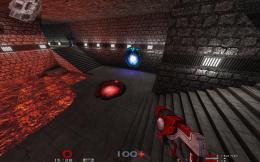

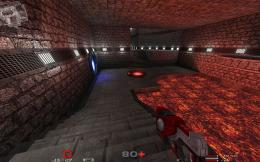
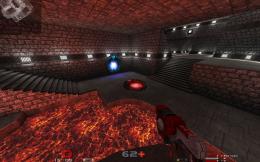
I have yet not found a good way to do that myself
Here's the result at least, I think it's pretty much all done, now I just have to create the last things, such as glows, normal map and gloss. I will also take a look to see if I can solve that eye sore of normal issue on the model. :/
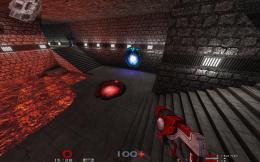

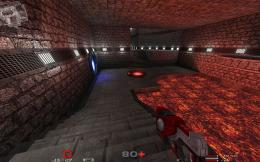
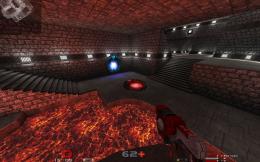
Grand HOWTO: http://forums.alientrap.local/viewtopic.php?t=4435
My Portfolio: www.kurotorobert.com
My 3D Blog: http://kuroto3d.blogspot.com/
___________
Oh mai
My Portfolio: www.kurotorobert.com
My 3D Blog: http://kuroto3d.blogspot.com/
___________
Oh mai
- ai
- Forum addon
- Posts: 2131
- Joined: Sun Mar 05, 2006 3:54 pm
- Location: Behind you
great job!
looks very polished although glow and gloss etc. is missing.
Will you write a howto after this is finished? This thread has gone huge, so a collection of the most important facts to get models into the game would be great!
I'd be very thankful (which in fact i already am when looking at your portal )
)
looks very polished although glow and gloss etc. is missing.
Will you write a howto after this is finished? This thread has gone huge, so a collection of the most important facts to get models into the game would be great!
I'd be very thankful (which in fact i already am when looking at your portal
bleach->aneurysm->straledm5->dieselpower->space-fun->o-fun->runningman->runningman1on1->aggressor(conversion)->soylent->bloodprison->bluesky->ruiner->reslimed->strength
- Strahlemann
- Keyboard killer
- Posts: 676
- Joined: Wed Mar 01, 2006 12:11 am
- Location: Ulm/Germany
Thanks Strahlemann.
I currently am working on the glows, almost done. Will do gloss after this, a normal map and a bump map (I want to compare those two see which one will be best suited).
I also have planned on creating a howto, in fact I have already started with it. Once these models are done I'm going to review that howto, and once I figured out a way to animate as well I will include that.
Currently I'm also learning Blender just to have a Blender section in the howto and make it so simple to understand that anyone should be able to do this.
I currently am working on the glows, almost done. Will do gloss after this, a normal map and a bump map (I want to compare those two see which one will be best suited).
I also have planned on creating a howto, in fact I have already started with it. Once these models are done I'm going to review that howto, and once I figured out a way to animate as well I will include that.
Currently I'm also learning Blender just to have a Blender section in the howto and make it so simple to understand that anyone should be able to do this.
Grand HOWTO: http://forums.alientrap.local/viewtopic.php?t=4435
My Portfolio: www.kurotorobert.com
My 3D Blog: http://kuroto3d.blogspot.com/
___________
Oh mai
My Portfolio: www.kurotorobert.com
My 3D Blog: http://kuroto3d.blogspot.com/
___________
Oh mai
- ai
- Forum addon
- Posts: 2131
- Joined: Sun Mar 05, 2006 3:54 pm
- Location: Behind you
Ok, portals are done.
Big thanks to morfar who helped out with .skin files and the shader, along with the necessary code changes. These are the final portals, I believe morfar also have comitted them now to the SVN.
Go nuts and enjoy Thanks everyone for your support on this. /bow
Thanks everyone for your support on this. /bow




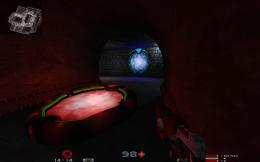
EDIT: Fisume wanted a download link so here you go people if you want: http://ai.planetnexuiz.de/Models/Portals/portals.pk3
Big thanks to morfar who helped out with .skin files and the shader, along with the necessary code changes. These are the final portals, I believe morfar also have comitted them now to the SVN.
Go nuts and enjoy




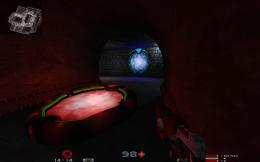
EDIT: Fisume wanted a download link so here you go people if you want: http://ai.planetnexuiz.de/Models/Portals/portals.pk3
Grand HOWTO: http://forums.alientrap.local/viewtopic.php?t=4435
My Portfolio: www.kurotorobert.com
My 3D Blog: http://kuroto3d.blogspot.com/
___________
Oh mai
My Portfolio: www.kurotorobert.com
My 3D Blog: http://kuroto3d.blogspot.com/
___________
Oh mai
- ai
- Forum addon
- Posts: 2131
- Joined: Sun Mar 05, 2006 3:54 pm
- Location: Behind you
[-z-] wrote:fixed:
It never was broken.
Grand HOWTO: http://forums.alientrap.local/viewtopic.php?t=4435
My Portfolio: www.kurotorobert.com
My 3D Blog: http://kuroto3d.blogspot.com/
___________
Oh mai
My Portfolio: www.kurotorobert.com
My 3D Blog: http://kuroto3d.blogspot.com/
___________
Oh mai
- ai
- Forum addon
- Posts: 2131
- Joined: Sun Mar 05, 2006 3:54 pm
- Location: Behind you
Who is online
Users browsing this forum: No registered users and 1 guest

