Noone has replied on my last post at the NetRadiant eye candy thread, and it's a bit offtopic there, so here we go:
I've made a stickman model, but I just can't get it into radiant with properly textured.
I'm using blender version 2.46 .Here's the .blend file:
http://akion.planetnexuiz.de/nexuiz_stuff/player6.blend
I know it's dully modelled, and maybe not in the right way, but hey, this is my first
So, the problema are:
Tried:
Directly export to md3:
I dunno what's the problem, but the model doesn't showing up in radiant. Fail.
Directly export to ASE:
ALMOSt ok, but textures aren't showing up. I've tried to manually edit, but I couldn't get it right, and I'm sure there's an easier way. Also, I've got one leg with flipped normals (though it's not flipped in blender, I've checked it twice).
Export to map, so I can export to ASE in radiant:
Epic fail, the .map file blender produced contained a single "}" in it
The model should be textured like this:
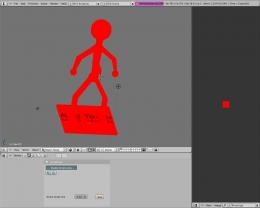
Everything is red, is a single red square made transparent with a shader, the texted face is another one.
Could anybody experienced help me please?
It'd be ok, if someone would correctly convert the model to ASE with the correct two materials (one for the whole body, and one for that single face), so I'll be able to edit them in a tex editor. And pretty please, tell mi how to do it by myself.
Thx for the help and the input.



