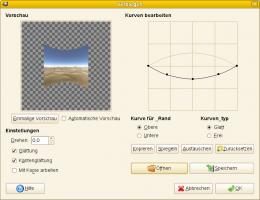I created my own skybox for a map, didn't like it, but at the same time grew fond of the desert sky, which I used for testing purposes.
So I decided to use the desert sky instead, but as it looked too much like a box with textures on it, I cleanded it up a bit (at least I tried
The reason I upload it seperately is to propose these images to replace the current ones. Because if my revision really is used in the official release, I don't have to put them into my map pk3.
(UPDATE: Included in Nexuiz 2.5)
Changes include:
New sky, the blue I mean ("smears" and jpg compression effects removed)
Cleaned up desert
Some "bending" correction of the desert
A bit more contrast and colour intensity
Now uncompressed tga's
Before
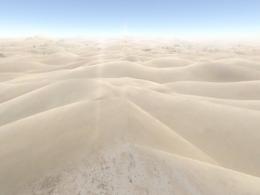
After
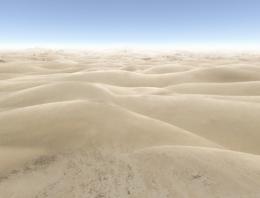
No foreign materials used, so no licensing issues. Work done with GIMP.