Step 1 - Close off a room and make it large enough. In my example I made it 2048 x 2048 in length and width. Texture the walls with a wall texture (only necessary for this example so it won't look like we're hitting the invisible sky) and place a floating info_player_deathmatch in the center. The upper and lower surfaces shall be textured with a skybox texture, I used amethyst7 -> purplenebula_skybox since brighter skies may over lighten the terrain.

Step 2 - Create another brush around the bounds of the room (fill the room with it), go to Curve - Simple Patch Mesh and turn it into a patch. Make sure the patch faces up and stretches around the bounds of the whole room. Now go to texture browser and choose anything from terrain -> terrain_dotproduct2, I used mossrock02-mudground04.
Tip: Make this patch a func_group or func_wall, it's easier to see, find and handle if you don't leave it a worldspawn.
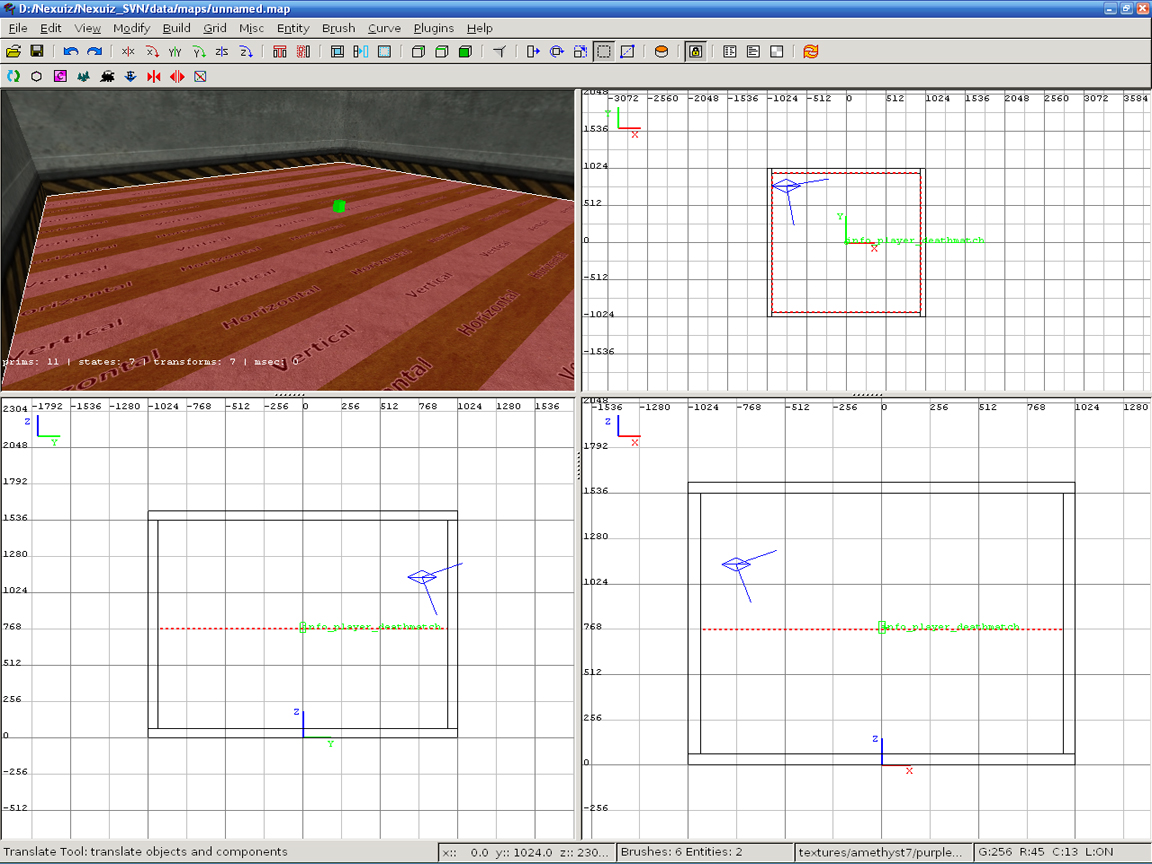
Step 3 - With the patch mesh selected, go to Curve -> Insert and click the bar at the top of the new menu to take that menu down into a window (the topmost dotted bar above 'Insert (2) Columns'). Now click Insert (2) Columns 12 times in a row until the patch is split with many white lines.

Step 4 - Now that this is done we can start 'terraforming'
Tip: If you wish to raise a smooth hill, try going for groups of 4 or more verticles. If you want to raise a spike try a single verticle, though that will only work in a few places and smooth hills are the main way this will work.

Step 5 Build BSP and fast lightning and you can open the map for testing. Make sure not to forget the player start inside the terrain, it must be floating a bit above it. Here is how it looks like for me (this was just a quick tutorial, it can look better if you edit the verticles with care).
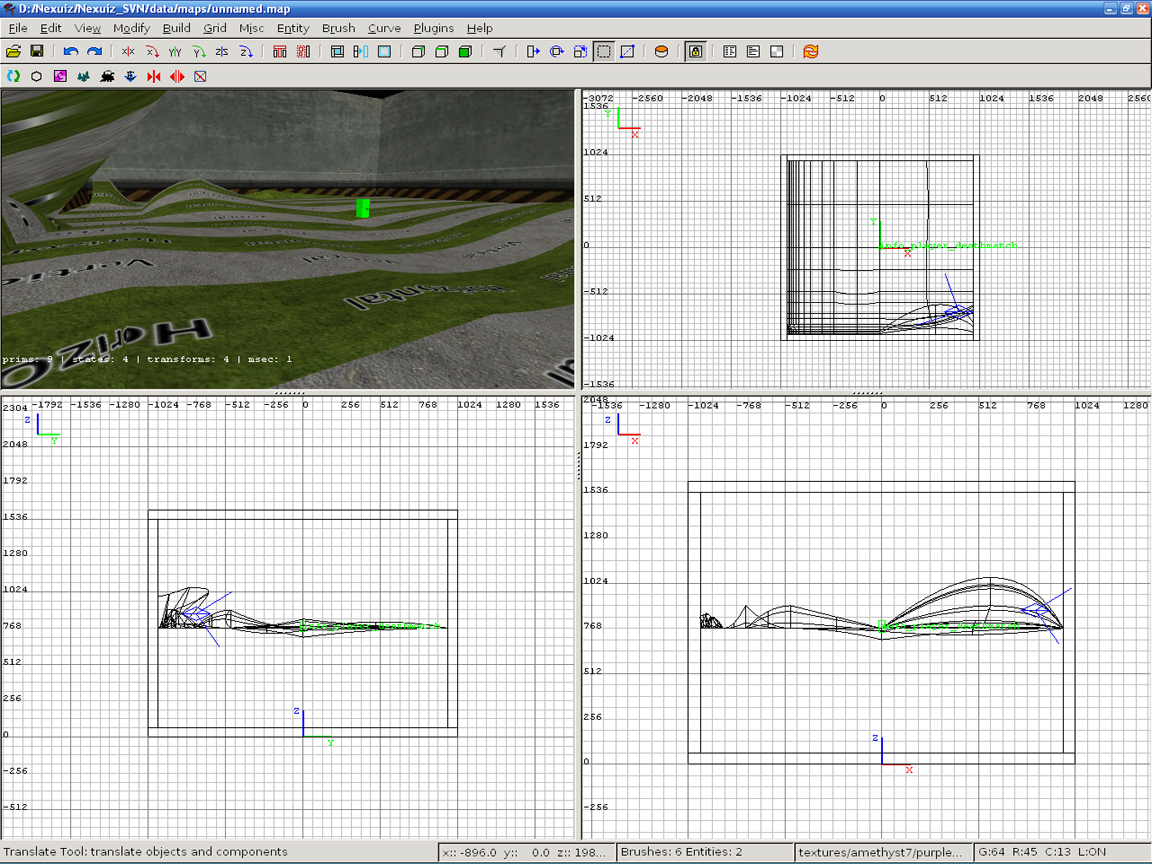



As I said this method isn't perfect, but it's the best way if you don't want to go with heightmap generated terrain (which some call a 'brush soup') or having to model your terrain in an external utility and import every time you do a change for checking. This is my list of pros and cons for this method:
Pro - The terrain can be created and edited under Radiant only. No need for any external utilities, terrain generators or modeling applications. You can also edit your terrain live while seeing the map and watching how everything fits, without having to play an "exporting terrain" -> "returning to Radiant" -> "This doesn't look good here" -> "going back to editor" game.
Pro - You musn't carry any external files for the terrain, all of it is in the .map file only (unless you make your own terrain shader / script).
Pro - The terrain is a single one-sided surface. With a few clicks it can be scaled, flipped, moved, inverted or retextured most easily.
Pro - Verticles snap to the grid, so you can 'terraform' using the grid as well which can be useful (eg. I raise a hill approximately this high, or just as high as the other hill).
Pro - No risk of badly blending textures. With models or heightmap terrain there is the risk of textures not fitting correctly at every 'turn'. With a patch mesh you can rescale the texture any way you want, it's guaranteed to fit smoothly over the whole terrain. There should also be no risk of 'square shadowing' and shadows should be perfectly smooth as well (which is impossible with anything other then patch meshes afaik, even player models have the 'square shadows' effect on them).
Pro - Overhead hills can be created as well by dragging verticles sideways after raising them.
Pro - You can build under the terrain (eg. a separate room which you can get to using a teleporter, you won't need another area to do it).
Pro - Being a patch mesh the terrain is 'compressed'. You only edit a few verticles but the real surface splits and smooth itself using more or less real verticles when needed, which should highly decrease map size and map loading time then a terrain where each verticle is stored individually. The terrain is also very smooth thanks to this.
Con - Since this is a patch mesh, grenades and Electro balls fall through the terrain most of the time (old known bug with patches). This is the worst issue of this terrain type... I only recommend it if you're map won't have the Electro or grenade launcher, or if such projectiles falling through the terrain doesn't look too ugly. If this terrain method will become more supported maybe this will be fixed. - Fixed in SVN.
Con - Fine tuning the terrain is difficult or may sometimes be impossible. You can select groups of verticles and lower / raise larger areas, but there isn't any way to fine-tune small areas around items and architecture.
Con - You have to manually select and drag verticles instead of a raise / lower / smooth / flatten brush painter which would be best, but at least it works
Con - No layering method, unless you make your own terrain shader externally. Its best to use the official terrain scripts explained in this tutorial so you can have two layers and not a single texture.
Con - You can't delete parts to make holes and cuts in the terrain.
Con - Temporarily, there is an issue which causes performance to drop drastically when lightning or particle effects collide a patch mesh. This method is best to use after this issue is fixed in the engine, otherwise a shot being fired at the terrain can drop the framerate even lower then 10. - Fixed in SVN.
Maybe in time netRadiant could have a few improvements for this too, like for instance clicking Insert (2) Columns always splitting the terrain in an equal manner (instead of adding lines one after the others half from the edge like in the picture from Step 3), and maybe the raise / lower / etc. vertex painters which would rock. Until then I hope this helps and can make good terrain maps, I plan on using this method on maps after the patch performance issue is fixed
