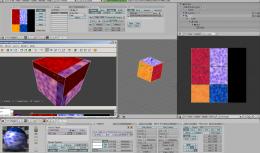toneddu2000 Sir, yes sir!
Yes, you are absolutely right! It need more details. It would be nice if you participate with some models. I know you are very busy so if it is more convenient for you to just submit some sketches with what you ment: In this case I can model all that by myself.
And by the way, even now map FPS isn't very high, especially when trees are on the screen. And I afraid that when we implement more detailes it might become unplayable. I did all models with as small faces count as I could. May be I was wrong and modern video cards can easily handle big triangles count well.
FPS is low when shaders with alpha transparency are in the screen. I used to display tree leaves and branches.
Blender to MAP exporter
Moderators: Nexuiz Moderators, Moderators
Re: Blender to MAP exporter
Ok, sorry z80 for this long silence, but I was very busy in the last week. So, for now I finished a shovel and a cement block. It remains some old tyres and, of course the excavator. According to what you said, about low fps, I think the problem is darkplaces engine. as AFAIK , dp has a limit of tris per view so, if a scene has concentrated areas of high poly object, the engine could slow fps a bit. I don't if this is correct (devs know that problem much better  ), but if I were you I'd use no-leafy trees (I should have modeled something in my computer, I'll check for it!). Anyway, this is my first pic, excavator, of course, is unfinished!!
), but if I were you I'd use no-leafy trees (I should have modeled something in my computer, I'll check for it!). Anyway, this is my first pic, excavator, of course, is unfinished!!
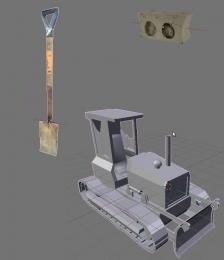
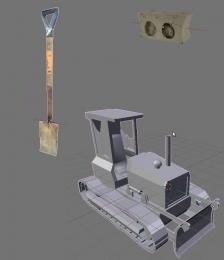
my site: www.antoniolatronico.it
- toneddu2000
- Alien trapper
- Posts: 251
- Joined: Mon Mar 09, 2009 7:56 pm
- Location: Italy
Re: Blender to MAP exporter
toneddu2000 Your models look very nice, but a little hint: tractor bucket (it's front blade or how it is in English...) should be at least the same width as distance between caterpillars + 2 * caterpillar width  And it's cabin seat looks too big compared with other parts. It seems it's driver is 5 meters tall... Please, don't pay much attention on this, it's only my opinion, but I'm not a designer
And it's cabin seat looks too big compared with other parts. It seems it's driver is 5 meters tall... Please, don't pay much attention on this, it's only my opinion, but I'm not a designer 
We may make a branch with the map and try your models to find out how it would look like with them.
As for trees without leaves It seems to me not so good. First, because it would not be possible to hide behind them and Nex weapon would be a "victory gun" without any opportunities. Who takes it first wins the game And second, I'd like to keep design as close to original place as possible for map to be recognizable by people as some really existing place.
And second, I'd like to keep design as close to original place as possible for map to be recognizable by people as some really existing place.
Anyway, I'm not completely against the design suggested by you. Let's experiment and compare results.
We may make a branch with the map and try your models to find out how it would look like with them.
As for trees without leaves It seems to me not so good. First, because it would not be possible to hide behind them and Nex weapon would be a "victory gun" without any opportunities. Who takes it first wins the game
Anyway, I'm not completely against the design suggested by you. Let's experiment and compare results.
Don't use the force, Luke! Try to think!
- z80
- Advanced member
- Posts: 92
- Joined: Sun Jul 26, 2009 7:35 pm
- Location: Russia
Re: Blender to MAP exporter
z80 wrote:toneddu2000 Your models look very nice, but a little hint: tractor bucket (it's front blade or how it is in English...) should be at least the same width as distance between caterpillars + 2 * caterpillar widthAnd it's cabin seat looks too big compared with other parts. It seems it's driver is 5 meters tall... Please, don't pay much attention on this, it's only my opinion, but I'm not a designer
Ok thanks, I'll try today to make some changes!
z80 wrote:We may make a branch with the map and try your models to find out how it would look like with them.
Well I'm still learning with Rapid SVN and, for now it produced to me only a headache !!
z80 wrote:As for trees without leaves It seems to me not so good. First, because it would not be possible to hide behind them and Nex weapon would be a "victory gun" without any opportunities. Who takes it first wins the game
In case of a big no leafy trees People could hide behind them! But, if you prefer leafy ones, is not a problem!
z80 wrote:And second, I'd like to keep design as close to original place as possible for map to be recognizable by people as some really existing place.
Understood. You're right.
z80 wrote:Anyway, I'm not completely against the design suggested by you. Let's experiment and compare results.
ok! Let's see what we can do!
PS: I'd like to talk to you in these Xmas days, by skype or similar, if you have time, about the possibility of create an high poly terrain with mega-texture in Blender
my site: www.antoniolatronico.it
- toneddu2000
- Alien trapper
- Posts: 251
- Joined: Mon Mar 09, 2009 7:56 pm
- Location: Italy
Re: Blender to MAP exporter
toneddu2000 Well, cie.pk3 includes blend file so you can modify it and watch how it looks. It isn't absolutly necessary to use SVN.
O'Key, great!. Let's talk about that on Christmas. But in my opinion bi space partitioning tree doesn't suit very well for terrain. But I believe it's possible to use low poly brushes set for terrain collisions and several misc_models with high poly design for it's visual representation. I did the same in cie.bsp for visualization of rusty steel construction elements. I made misc_models for visualization and low poly brushes for collisions with common/weapclip shader.
I'd like to talk to you in these Xmas days, by skype or similar, if you have time, about the possibility of create an high poly terrain with mega-texture in Blender
O'Key, great!. Let's talk about that on Christmas. But in my opinion bi space partitioning tree doesn't suit very well for terrain. But I believe it's possible to use low poly brushes set for terrain collisions and several misc_models with high poly design for it's visual representation. I did the same in cie.bsp for visualization of rusty steel construction elements. I made misc_models for visualization and low poly brushes for collisions with common/weapclip shader.
Don't use the force, Luke! Try to think!
- z80
- Advanced member
- Posts: 92
- Joined: Sun Jul 26, 2009 7:35 pm
- Location: Russia
Re: Blender to MAP exporter
Haven't heard anything new going on here... How is it going z80? What's new with the script? Any attempts of porting it to Blender 2.5 ?
- motorsep
- Member
- Posts: 33
- Joined: Wed Jul 12, 2006 4:10 pm
- Location: San Antonio, TX
Re: Blender to MAP exporter
motorsep As for me, I'm quite satisfied with the 0.21 version of the exporter. I can model entire map in Blender incuding brushes, misc models with automatic placing, scaling and orienting, any items or weapons. It doesn't include complete list of entities NetRadiant has yet... but for me personally it's enough to do anything I can imagine. (May be my imagination is so limited  )
)
I didn't work on porting it to Blender 2.5 because I suppose it is on very early stage of development (it was alpha when I checked it last time) and scripting interface may change.
What else may one desire for making realistic maps? If one has any suggestions I'll be happy to satisfy them.
I didn't work on porting it to Blender 2.5 because I suppose it is on very early stage of development (it was alpha when I checked it last time) and scripting interface may change.
What else may one desire for making realistic maps? If one has any suggestions I'll be happy to satisfy them.
Don't use the force, Luke! Try to think!
- z80
- Advanced member
- Posts: 92
- Joined: Sun Jul 26, 2009 7:35 pm
- Location: Russia
Re: Blender to MAP exporter
sputnik: Well, sometimes textures alignment doesn't work well. It may be caused by the following.
In Blender texture transformation includes all types of deformations (e.i. position, scale, rotation and shift) and described by matrix. But as far as in NetRadiant texture has only position, scale and rotation transformation parts, arbitrary Blender texture transformation can't be moved to NetRadiant. If it contains even very little shift transformation part result might become slightly unexpectable And that is often the case.
And that is often the case.
Anyway, sometimes situation may be fixed with UV-s slightly moved or scaled, just a bit.
In Blender texture transformation includes all types of deformations (e.i. position, scale, rotation and shift) and described by matrix. But as far as in NetRadiant texture has only position, scale and rotation transformation parts, arbitrary Blender texture transformation can't be moved to NetRadiant. If it contains even very little shift transformation part result might become slightly unexpectable
Anyway, sometimes situation may be fixed with UV-s slightly moved or scaled, just a bit.
Don't use the force, Luke! Try to think!
- z80
- Advanced member
- Posts: 92
- Joined: Sun Jul 26, 2009 7:35 pm
- Location: Russia
Re: Blender to MAP exporter
Thanks for the quick response!
I just tried a few things out but, as you said, it seems to be relatively tricky to get the textures on the right position However, apart from that it works very well!
However, apart from that it works very well!
I just tried a few things out but, as you said, it seems to be relatively tricky to get the textures on the right position
- sputnik
- Member
- Posts: 10
- Joined: Thu Feb 11, 2010 11:50 pm
Who is online
Users browsing this forum: No registered users and 1 guest