Thanks a lot z80 for the clarification! Now I used bool sun property and it worked great! The only thing I don't understand is "material" string property:why should I use a property for a shader if just linking to a texture the engine finds the shader?
For the tutorial is decided: I'll start tonight and, if you want, before releasing, I could send it to you by mail and then, if everything is correct, publish it on a web space. If nexuiz community should take in consideration the idea of create a "docs" section, maybe it could go there!
Blender to MAP exporter
Moderators: Nexuiz Moderators, Moderators
my site: www.antoniolatronico.it
- toneddu2000
- Alien trapper
- Posts: 251
- Joined: Mon Mar 09, 2009 7:56 pm
- Location: Italy
toneddu2000 Concerning texture property it is for the reason when shader name doesn't coincide with Blender texture name. If it coincides, when it's O'Key and "texture" property isn't need.
And on tutorial. It would be great! But I'll be unavailable till next Monday. So when you finish, please mail me. I'll look it through and reply.
Thank you for cooperation it significantly decreases development time!
And on tutorial. It would be great! But I'll be unavailable till next Monday. So when you finish, please mail me. I'll look it through and reply.
Thank you for cooperation it significantly decreases development time!
- z80
- Advanced member
- Posts: 92
- Joined: Sun Jul 26, 2009 7:35 pm
- Location: Russia
Here is 0.06 bug fix exporter version:
nexify.py: http://blend2map.pastebin.com/f6ceed95a
nexuiz.py: http://blend2map.pastebin.com/f2dad8522
nexify.py: http://blend2map.pastebin.com/f6ceed95a
nexuiz.py: http://blend2map.pastebin.com/f2dad8522
- z80
- Advanced member
- Posts: 92
- Joined: Sun Jul 26, 2009 7:35 pm
- Location: Russia
There's a problem that I would like to clarify about an exporter feature: Scale factor. I'm writing the exporter tutorial and I creating a paragraph about units and measures compared between blender and radiant. I've first created in netradiant a map 256 x 256 x 192 then I exported it to .obj and, in blender, I created a similar box with very similar dimensions ( I avoided .000 float numbers for human readability ). Now, if I export this map with scale factor set to 32, of course, it makes the the map bigger, then I tried 8 multiplies ( 32,16, 8 ) and then I found that 8 was smaller than the orginal and I chose 10. Infact scale factor to 10 makes the map perfect fit to the original, BUT (if there wasn't a BUT, how life would life seem so sweet ?  ) the exporter shrinks a vertex of a cube that I put for test inside the four walls.
) the exporter shrinks a vertex of a cube that I put for test inside the four walls.
Here's what I mean
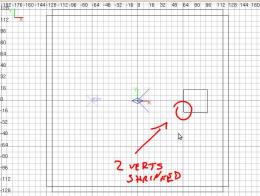
What could be the problem? Should I use a 8 multipy scale factor?
Thanks in advance, as always
Here's what I mean
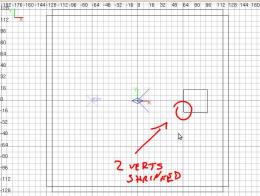
What could be the problem? Should I use a 8 multipy scale factor?
Thanks in advance, as always
my site: www.antoniolatronico.it
- toneddu2000
- Alien trapper
- Posts: 251
- Joined: Mon Mar 09, 2009 7:56 pm
- Location: Italy
toneddu2000 I don't know exactly what the problem is. But first guess is it is associated with rounding of floating point numbers to integers before export. I suppose it might be that number is 15.49999999 or 15.500000001. In first case it would be 15 and in the second 15+1 = 16.
- z80
- Advanced member
- Posts: 92
- Joined: Sun Jul 26, 2009 7:35 pm
- Location: Russia
I didn't understand very well your answer but tomorrow I'll try! The weird thing is that with scale factor to 8 or 16 or 32 the two vertices don't move but with scale factor to 10 they move. Is possible that is due to scale factor and 8 multiplies and not to rounding of floating point numbers?Anyway thanks, for tomorrow afternoon (I hope!) I'll send you by mail a rough version of the exporter manual! 
my site: www.antoniolatronico.it
- toneddu2000
- Alien trapper
- Posts: 251
- Joined: Mon Mar 09, 2009 7:56 pm
- Location: Italy
I've mailed you a copy of the tutorial. I hoped you could find useful! It's very incomplete and (I guess) not - 100% coherent, but we can modify it when we want! 
Let me know if it's presentable to public!
Let me know if it's presentable to public!
my site: www.antoniolatronico.it
- toneddu2000
- Alien trapper
- Posts: 251
- Joined: Mon Mar 09, 2009 7:56 pm
- Location: Italy
0.07 version of geometry exporter for Blender to NetRadiant. I would be very appreciate to anyone who tests it!
- Now it automatically subdivides concave meshes into convex parts when export.
- Some problems remain with floating point precission during calculations. It causes strange artifacts.
To install it download the package and unzip it into blender/.blender/scripts folder. "NEXUIZ (*.MAP)" option appear in export menu section.
http://www.box.net/shared/6smfxfsc5p
Work example:
Blender: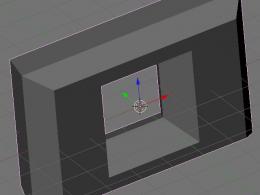
NetRadiant: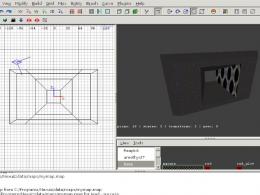
- Now it automatically subdivides concave meshes into convex parts when export.
- Some problems remain with floating point precission during calculations. It causes strange artifacts.
To install it download the package and unzip it into blender/.blender/scripts folder. "NEXUIZ (*.MAP)" option appear in export menu section.
http://www.box.net/shared/6smfxfsc5p
Work example:
Blender:
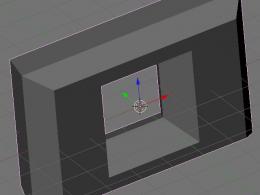
NetRadiant:
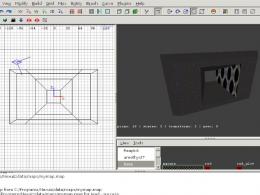
- z80
- Advanced member
- Posts: 92
- Joined: Sun Jul 26, 2009 7:35 pm
- Location: Russia
Who is online
Users browsing this forum: No registered users and 1 guest
