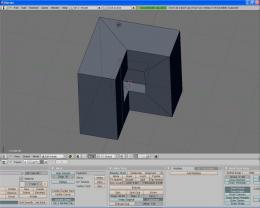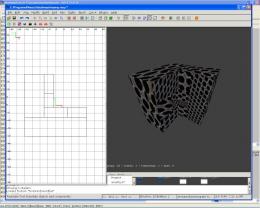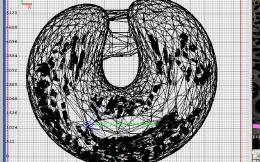toneddu2000 No, that's not exactly! It means the following.
NetRadiant work with "brushes" but "Blender" works with "meshes". Each brush is an inner volume of several intersecting planes. Because planes are infinite objects brushes can be only convex.
Blender meshes consist of faces, each face has 3 or 4 vertices. Faces can make any abitrary shape of the mesh. If it isn't convex we have a problem

And it isn't good idea to limit artist with only convex meshes (because not each artist knows what it is



)
So the problem is: in Blender meshes can have any abitraty shape but in NetRadiant brushes can be only convex.
In previous exporter version concave meshes have been substituted with a set of extruded their individual faces. This isn't very optimal because mesh might consist of very many faces. So better way is to subdivide mesh( only if it is concave ) to a set of convex parts. With convex parts there are no problems when transforming mesh to brush.
So the automatic subdividing works but sometimes it gives strange looking artifacts. Now I'm working on debugging this annoying effect

I remember your question about NURBS. I'll prepare the explanation and send it to you with e-mail.