Anyway it looks like this, they are all simple shapes:-

I have been using the Lightmap UV pack unwrap option, though I got the same error after deleting all(as far as I could tell) the UV layers.
Moderators: Nexuiz Moderators, Moderators

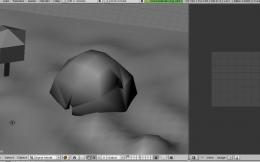
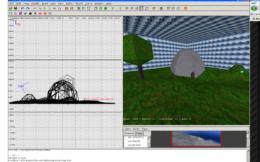

z80 wrote:organic If you've got an error when export there is no use trying to open it in NetRadiant. MAP file would be unfinished. I suppose that is the root of opening error.
Users browsing this forum: No registered users and 1 guest