Alas, same problems for me.
Either this:-
'IndexError: pop from empty list'
..or this:-
' File "/home/organic/install/linux2/.blender/scripts/bpymodules/btreemesh.py", line 979, in writeSurf
x, y, ang, w, h = self.transformUv( face, faceUv )
File "/home/organic/install/linux2/.blender/scripts/bpymodules/btreemesh.py", line 554, in transformUv
angle = math.acos( a10x / lenX ) * 57.295779513082320876798154814105
ZeroDivisionError: float division'
Blender to MAP exporter
Moderators: Nexuiz Moderators, Moderators
organic Did you try "remove duplicates" in Blender with some nonzero distance, for example 0.1?
Also it would be very nice if you submit the blend file for me to solve your problem. Because I can imagine a lot of cases when such situation may exist. And it's really hard to guess one right case among several probable.
Also it would be very nice if you submit the blend file for me to solve your problem. Because I can imagine a lot of cases when such situation may exist. And it's really hard to guess one right case among several probable.
Don't use the force, Luke! Try to think!
- z80
- Advanced member
- Posts: 92
- Joined: Sun Jul 26, 2009 7:35 pm
- Location: Russia
thanks z80 for this new release!Everything works flawless!!  Only Nurbs surfaces don't seem to do their work! Textures don't appear, even with f4 propetry string or f5 material. And (worse) their geometry appear weird after exporting. If you pay attention to this image
Only Nurbs surfaces don't seem to do their work! Textures don't appear, even with f4 propetry string or f5 material. And (worse) their geometry appear weird after exporting. If you pay attention to this image
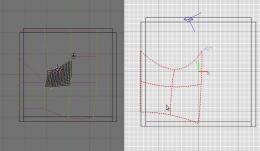
you can observe what I mean: original blender nurbs surface has its shape, but after exporting in radiant it lost its original shape and it seems (but I'm not sure) that the shape follows blender modifying cage ( you can see the cage in left picture).
If I create a simple nurbs surface and leave it unmodified, it appear weird after exporting too.
It seems that bends on one edge, instead I left it well-proportioned in all its edges!
Well, I don't use nurbs, but I've wanted to let you know!!
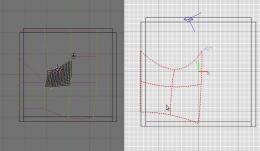
you can observe what I mean: original blender nurbs surface has its shape, but after exporting in radiant it lost its original shape and it seems (but I'm not sure) that the shape follows blender modifying cage ( you can see the cage in left picture).
If I create a simple nurbs surface and leave it unmodified, it appear weird after exporting too.
It seems that bends on one edge, instead I left it well-proportioned in all its edges!
Well, I don't use nurbs, but I've wanted to let you know!!
my site: www.antoniolatronico.it
- toneddu2000
- Alien trapper
- Posts: 251
- Joined: Mon Mar 09, 2009 7:56 pm
- Location: Italy
Dear toneddu2000, thank you for the information. Great work! Concerning NURBS surface geometry, one should press "Endpoint U" and "V" in edit mode. After that it coinsides with NetRadiant representation. Also it fits better if order along U and V decreased to 2. And one should make NURMS resolution odd, because NetRadiant understands only odd resolution. And Exporter first limits it if it is even to odd by subtracting one.
Today I'm going to submin 0.14 version. I'll check material problems you told me and try to fix it in 0.15 version.
By the way did you try assigning texture/shader with exporter appropriate button? I thought it worked. This button is right to label "Overwrite texture" with "over" text on it.
Today I'm going to submin 0.14 version. I'll check material problems you told me and try to fix it in 0.15 version.
By the way did you try assigning texture/shader with exporter appropriate button? I thought it worked. This button is right to label "Overwrite texture" with "over" text on it.
Don't use the force, Luke! Try to think!
- z80
- Advanced member
- Posts: 92
- Joined: Sun Jul 26, 2009 7:35 pm
- Location: Russia
Hio, well I've abusing your exporter with very large and complicated meshes again.
So anyway SOME success.
I exporter the mesh, blender spent mebbe 15 seconds thinking really hard and output a 4.8mb .map file.
This .map when opened in netradiant shows precisely .... nothing!
hrm hrm
pm'ed you the files.
Thank you for your continued effort in this
So anyway SOME success.
I exporter the mesh, blender spent mebbe 15 seconds thinking really hard and output a 4.8mb .map file.
This .map when opened in netradiant shows precisely .... nothing!
hrm hrm
pm'ed you the files.
Thank you for your continued effort in this
fishsticks
- Rad Ished
- Keyboard killer
- Posts: 609
- Joined: Wed Jun 27, 2007 8:00 am
- Location: Not the Netherlands
thx for your quick reply z80!So, I've used over button and now radiant doesn't show anymore nurbs with caulk textures but now nurbs is only grey, it's not textured!
Then, for geometry, with endpoint U and V pressed, it fit better (not equal to blender, better) in space but it tranforms completely its shape(it appears always bent on its edge). I tried also with order U and V to 2 and resolution U and V to 2 or 1 but nothing!
Then, for geometry, with endpoint U and V pressed, it fit better (not equal to blender, better) in space but it tranforms completely its shape(it appears always bent on its edge). I tried also with order U and V to 2 and resolution U and V to 2 or 1 but nothing!
my site: www.antoniolatronico.it
- toneddu2000
- Alien trapper
- Posts: 251
- Joined: Mon Mar 09, 2009 7:56 pm
- Location: Italy
Version 0.14: http://www.box.net/shared/89f67o3598
toneddu2000 I'll watch what's going on with NURBS and try to fix it. Thank you for the information!
Rad Ished Thank you! I've received your blend file. I'll try to understand what goes wrong and fix it. What version did you use for exporting scene?
toneddu2000 I'll watch what's going on with NURBS and try to fix it. Thank you for the information!
Rad Ished Thank you! I've received your blend file. I'll try to understand what goes wrong and fix it. What version did you use for exporting scene?
Don't use the force, Luke! Try to think!
- z80
- Advanced member
- Posts: 92
- Joined: Sun Jul 26, 2009 7:35 pm
- Location: Russia
Rad Ished I've succeded importing city. Just played a bit with sizes avoiding any face to have zero area  Also mesh by default had very-very-very big UV coordinates. So big that my NetRadiant (win32) didn't want to import such numbers
Also mesh by default had very-very-very big UV coordinates. So big that my NetRadiant (win32) didn't want to import such numbers 
I've taken into account this bug. I'll fix it in 0.15 version.
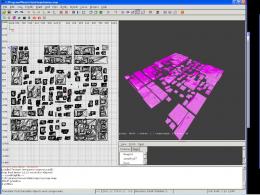
I've taken into account this bug. I'll fix it in 0.15 version.
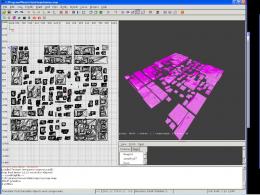
Don't use the force, Luke! Try to think!
- z80
- Advanced member
- Posts: 92
- Joined: Sun Jul 26, 2009 7:35 pm
- Location: Russia
Who is online
Users browsing this forum: No registered users and 1 guest
