[Contest] of the Grand Screenshot
Moderators: Nexuiz Moderators, Moderators
[-z-] wrote:Unless you can prove this to me with mathematics, I will disregard this comment as skepticism and continue to take screenshots as 100.
JPEG uses the Discrete Cosine Transform. Let's say you need to define a harsh edge or a large monochromic region in an image. To do so exactly would require an infinite number of cosine functions summed and produce an infinitely large file. Hence you can not make a lossless image by DCT and the 100% quality setting is purely arbitary and varies between different programs. Open a 100% PS JPEG in Gimp and it might come to ~98%.
Doubling the number of cosine functions used does not double quality, you have to use MANY more. Compare files of different quality settings I just snapped my desktop (1280x960) and saved it in different qualities from 100% down to 85% in Gimp:
- Code: Select all
-rw-r--r-- 1 ed root 173086 2008-02-21 21:01 85.jpg
-rw-r--r-- 1 ed root 178317 2008-02-21 21:00 86.jpg
-rw-r--r-- 1 ed root 182323 2008-02-21 21:00 87.jpg
-rw-r--r-- 1 ed root 189688 2008-02-21 21:00 88.jpg
-rw-r--r-- 1 ed root 194758 2008-02-21 21:00 89.jpg
-rw-r--r-- 1 ed root 202609 2008-02-21 21:00 90.jpg
-rw-r--r-- 1 ed root 210519 2008-02-21 20:59 91.jpg
-rw-r--r-- 1 ed root 217824 2008-02-21 20:59 92.jpg
-rw-r--r-- 1 ed root 229307 2008-02-21 20:59 93.jpg
-rw-r--r-- 1 ed root 243445 2008-02-21 20:59 94.jpg
-rw-r--r-- 1 ed root 259829 2008-02-21 20:58 95.jpg
-rw-r--r-- 1 ed root 278548 2008-02-21 20:58 96.jpg
-rw-r--r-- 1 ed root 302321 2008-02-21 20:58 97.jpg
-rw-r--r-- 1 ed root 326558 2008-02-21 20:58 98.jpg
-rw-r--r-- 1 ed root 374185 2008-02-21 20:57 99.jpg
-rw-r--r-- 1 ed root 413080 2008-02-21 20:57 100.jpg
There are vast differences in file sizes there and while you could tell the difference between the files using a mathematical comparison, the eye can't do that. You're not asking the user to carry out a spectral analysis, the actual values don't matter It's about removing psychovisual redundancy. The desktop snapshot is a good way to test JPEG quality as it is badly suited to use JPEG on, that is that it has large uniform regions (application windows) and is therefore hard to express via DCT and compression artifacts would be very obvious.
Next, if you really did want a high colour image, use a lossless format. It's unlikely to be smaller than an 85% JPEG as game screenshots rarely have large uniform regions however even in this case, a PNG may well be smaller than a JPEG at '100%'.
Lastly, what makes an image look good? Exact pixel definition does not. What does Anti-aliasing do? It carries out a blurring of edges via a kernel. Via your logic, this would be reducing image quality as it is changing the games graphical output and introducing the kind of soft edges that you might see appearing via DCT. Therefore lowering the JPEG quality can often make an image look better psychovisually. Every implementation of OpenGL is different, if you were to mathematically compare two lossless screenshots of the same scene on an ATi card and an NVIDIA card, they would be different. Does that make on better than the other? No. Different drivers have different kinds of image optimisations, many with options and by your argument, they would all be degrading the image.
To get a good screenshot you must use a software renderer. All others use approximations and are therefore bad quality. I demand that the rules of the competition are changed to outlaw hardware accelerated OpenGL implementations as they are producing screenshots which are wrong. For that matter, the engine itself uses too many approximations. No screenshots can be entered in this competition until a software ray tracing rendering path has been implemented in the Darkplaces engine!
PS: And we must do it all on the same computer with at least 10 repeat measurements taking place. We can not allow miscalculations due to hardware/software issues to interfere with prospective users desire to carry out image analysis on screenshots to prove that the game is 'cool'.
- Ed
- Forum addon
- Posts: 1172
- Joined: Wed Mar 01, 2006 12:32 am
- Location: UK
Well then, I stand corrected. That is some interesting information I was previously unaware of. I guess I was being a bit nitpicky but I have noticed some artifacts on the 90% quality as div pointed out as a possibility, thus I assumed 100 would be THE ULTIMATE. I guess it's really not ~that~ big of a deal but I mean, if we're trying to promote Nexuiz, we should want it looking as nice as possible.


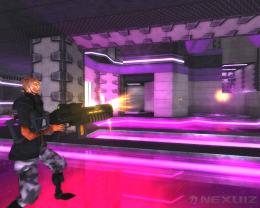





Here's the watermark I used for those interested. Put it at 15-20% opacity.



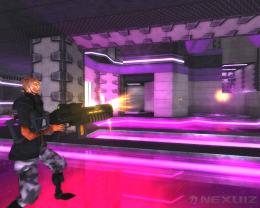





Here's the watermark I used for those interested. Put it at 15-20% opacity.

- [-z-]
- Site Admin and Nexuiz Ninja
- Posts: 1794
- Joined: Mon Nov 13, 2006 12:20 am
- Location: Florida
[NC]adamas wrote:woooow i want this quality ingame!!
those are ingame screenshots of the SVN builds of 2.4
- Psychcf
- Forum addon
- Posts: 1554
- Joined: Sun Dec 03, 2006 11:38 pm
- Location: NY, USA
damn. i could force higher resolution to compensate for my odd laptop display but "high.cfg" is the best i can do on this hardware anyway. 

oh, and here's a visual example of JPG's quality limits:
high-quality JPG 745 KB
max-quality JPG 1,6 MB
full-quality PNG 2,4 MB
oh, and here's a visual example of JPG's quality limits:
high-quality JPG 745 KB
max-quality JPG 1,6 MB
full-quality PNG 2,4 MB
4m [PB] (amoebios)
This is Your world.
This is Your world.
- The mysterious Mr. 4m
- Forum addon
- Posts: 1402
- Joined: Wed Mar 01, 2006 6:03 pm
- Location: germany
Who is online
Users browsing this forum: No registered users and 1 guest





