
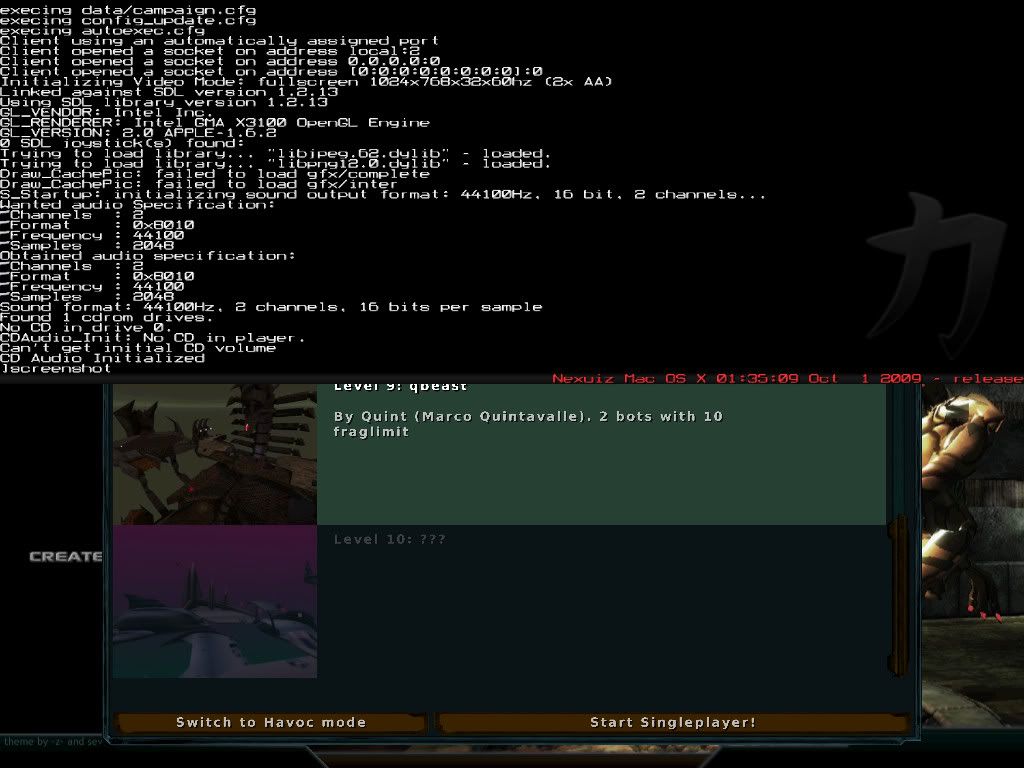
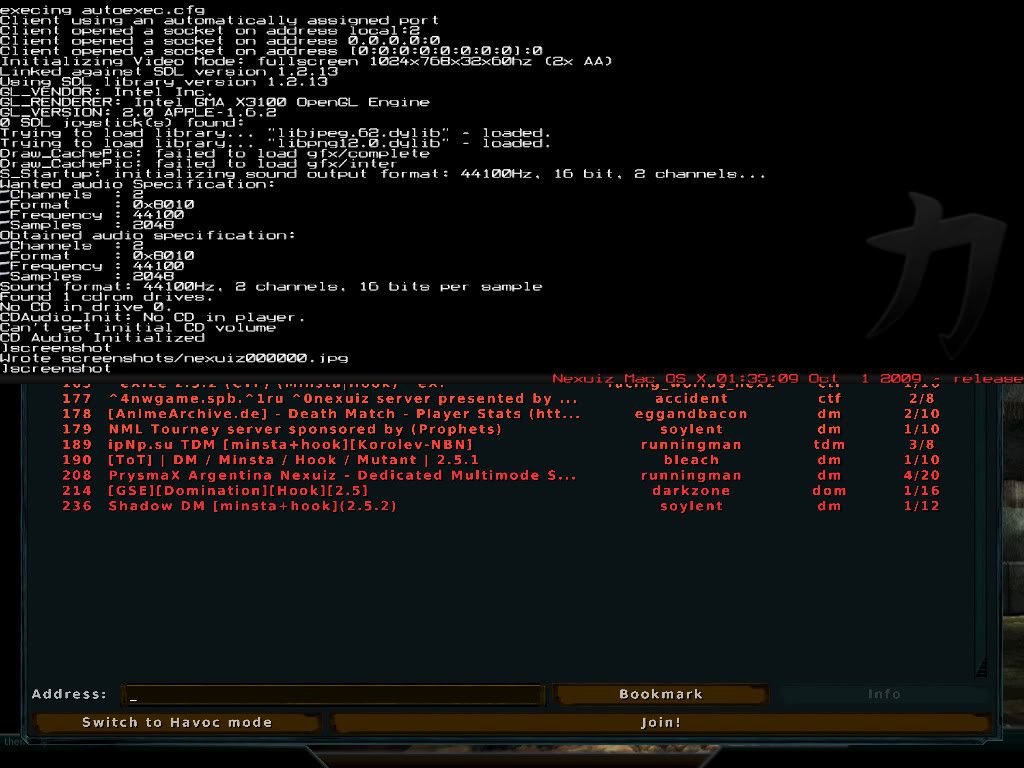
Moderators: Nexuiz Moderators, Moderators

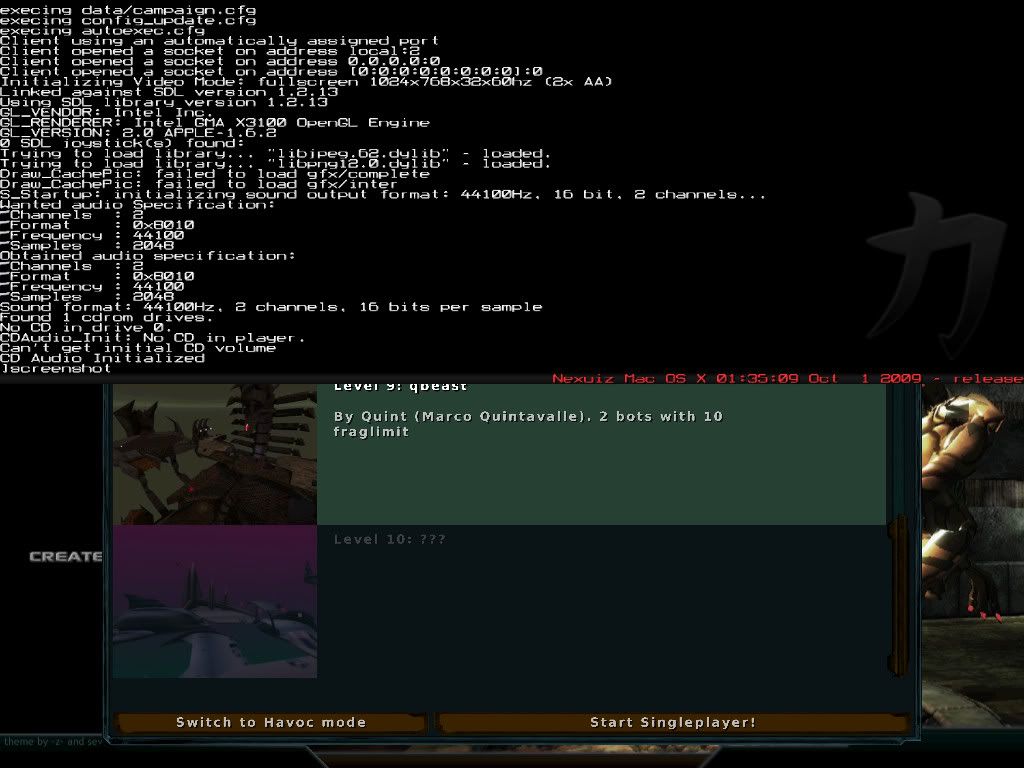
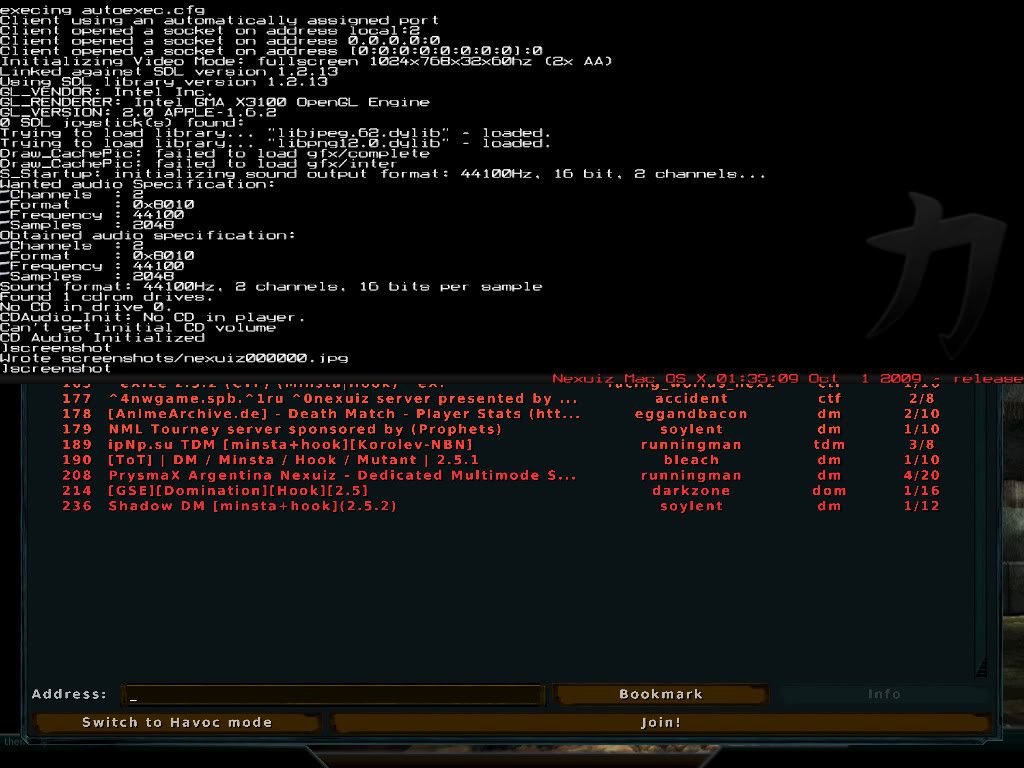
liolak wrote:i see you are using a resolution of 1024*768, unless you have a old mac, i dont think thats the optimal resolution to play nexuiz, you are also using AA 2x. I suggest you try it with your native monitor resolution and AA at 0. that should also give much better looking fonts . of course unless your monitor native res is really 1024*768.
Return to Nexuiz - Support / Bugs
Users browsing this forum: No registered users and 1 guest