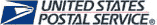I just want to know...........
Moderator: Moderators
First: Please make your sig block a little bit smaller.. its kinda annoying.
About your questions:
Those two computers on the icon tells the status of your netowrk connection. Thats statu is for the network card in your computer, so any stats there is for all the data that is sent to and from your computer on your local network.
If you use a modem directly connected to your PC, the network status is not interesting information.
If you use a modem connected to some gateway in your local network, the traffic to the internet will only be a part of all the traffic on the network, so that wont be of much help eiter.
The easiest way to find your real speed to the internet is to find a test somewhere on line. I've found one, its in norwegina, but its not hard to use:
http://www.itavisen.no/services/speedometer/index.php
click "trykk her for å starte testen" to start your test.
It wwill when its done tell you something like
"IP-adressen 80.202.21.85 lastet ned 1190608 Bytes
på 4.578 sekunder." wich means the IP address 80.x.x.x downloaded xxxxxx bytes in x.xxx seconds
dont doa any other downloading or web viewing while the test is riunning
About your questions:
Those two computers on the icon tells the status of your netowrk connection. Thats statu is for the network card in your computer, so any stats there is for all the data that is sent to and from your computer on your local network.
If you use a modem directly connected to your PC, the network status is not interesting information.
If you use a modem connected to some gateway in your local network, the traffic to the internet will only be a part of all the traffic on the network, so that wont be of much help eiter.
The easiest way to find your real speed to the internet is to find a test somewhere on line. I've found one, its in norwegina, but its not hard to use:
http://www.itavisen.no/services/speedometer/index.php
click "trykk her for å starte testen" to start your test.
It wwill when its done tell you something like
"IP-adressen 80.202.21.85 lastet ned 1190608 Bytes
på 4.578 sekunder." wich means the IP address 80.x.x.x downloaded xxxxxx bytes in x.xxx seconds
dont doa any other downloading or web viewing while the test is riunning
the spice extend life!
the spice expand conciousness!
the spice is vital to space travel!
sooooo.. tell me what you want, waht you really-really want
I will proceed directly to the intravenous injection of hard drugs, please.
the spice expand conciousness!
the spice is vital to space travel!
sooooo.. tell me what you want, waht you really-really want
I will proceed directly to the intravenous injection of hard drugs, please.
- tChr
- Forum addon
- Posts: 1501
- Joined: Tue Feb 28, 2006 9:11 pm
- Location: Trondheim, Norway
I'll try to change my signiture, but I still haven't got to play Nexuiz yet. Dave still hasen't sent me a disk.
" Remember, Sora.... You will be the one to open the door to the light."


- Dark Link_Flare
- Member
- Posts: 21
- Joined: Thu Jun 01, 2006 7:32 pm
Hey, guys, I'm going to be gone for 3 or 4 days, but I have a question that I will check on when I get back: Is Nexuiz free? I mean can you play Nexuiz for free?
" Remember, Sora.... You will be the one to open the door to the light."


- Dark Link_Flare
- Member
- Posts: 21
- Joined: Thu Jun 01, 2006 7:32 pm
Dark Link_Flare wrote:I have a question that I will check on when I get back: Is Nexuiz free? I mean can you play Nexuiz for free?
Yes you can! Nexuiz is even free in the GPL sense.. its distributed under the terms of the GPL after all
- esteel
- Site admin and forum addon
- Posts: 3924
- Joined: Wed Mar 01, 2006 8:27 am
Hate to say it, but I don't think I want to play Nexuiz anymore. Dave still hasen't sent that disk or something, 'cause I still ain't got it! IT HAS BEEN A WHOLE MONTH! EVEN IF HE LIVES IN VIRGINIA, IT SHOULD HAVE GOT HERE IN KENTUCKY BY NOW! I REALLY WANT TO KNOW WHAT THE HELL IS GOING ON!
" Remember, Sora.... You will be the one to open the door to the light."


- Dark Link_Flare
- Member
- Posts: 21
- Joined: Thu Jun 01, 2006 7:32 pm
Who is online
Users browsing this forum: No registered users and 1 guest