You read correctly. I've created some mapping video tutorials and uploaded them on:
Link to training videos (veoh, user): http://www.veoh.com/users/RandomPolygons
Link to training videos (veoh, nexuiz channel): http://www.veoh.com/channels/NexuizLevelDesign
NOTE: This channel thing might work unpredictable and some videos might not show up or play, use the first link to be sure to see them all.
Link to DivX streaming site: http://beta.vreel.net (Just search for: nexuiz level design)
Link to training videos (planetnexuiz, raw): http://ai.planetnexuiz.de/TrainingVideo ... velDesign/
The reason is that youtube has a limit to max 10 minutes and that's just a limitation that won't work for me. Veoh doesn't have any limits, not size of the file nor length of the video.
However, for some reason they got discolored on veoh but nothing that will affect the actual material discussed there.
There's also sometimes some ads before the videos start but that's a small prize to pay for unlimited size and length IMO.
So anyway, for people who want to learn how to make maps for Nexuiz I suggest you watch these. Also I'm gonna make more of these as soon as I've found a good way to actually encode them (which I think I've done).
There's only a matter of time before more are going to show up. The link to veoh and the tutorials are shown above. I will also upload the raw material on planetnexuiz.de if you with to see with true 100% quality. They aren't insanely big so if you like it that way, go ahead. Also, I've made them .RAR, however if you think I should use .ZIP instead please do tell me. The reason right now why I'm using .RAR is that it compresses the videos better.
Enjoy and happy mapping.
Nexuiz Level Design training videos.
Moderators: Nexuiz Moderators, Moderators
26 posts
• Page 1 of 3 • 1, 2, 3
Nexuiz Level Design training videos.
Last edited by ai on Tue Mar 31, 2009 1:56 pm, edited 9 times in total.
Grand HOWTO: http://forums.alientrap.local/viewtopic.php?t=4435
My Portfolio: www.kurotorobert.com
My 3D Blog: http://kuroto3d.blogspot.com/
___________
Oh mai
My Portfolio: www.kurotorobert.com
My 3D Blog: http://kuroto3d.blogspot.com/
___________
Oh mai
- ai
- Forum addon
- Posts: 2131
- Joined: Sun Mar 05, 2006 3:54 pm
- Location: Behind you
Excellent, excellent videos. You provide a very non-threatening environment and provide information for users of all levels  .
.
I hope to see more advanced videos in the future.
kudos to you.
P.S. A tip about the dragging the menu to allow you to flip / rotate axis easily. There are buttons on your toolbar for that. I like them better because the dragged out menu steals focus.
I hope to see more advanced videos in the future.
kudos to you.
P.S. A tip about the dragging the menu to allow you to flip / rotate axis easily. There are buttons on your toolbar for that. I like them better because the dragged out menu steals focus.
- [-z-]
- Site Admin and Nexuiz Ninja
- Posts: 1794
- Joined: Mon Nov 13, 2006 12:20 am
- Location: Florida
[-z-] wrote:P.S. A tip about the dragging the menu to allow you to flip / rotate axis easily. There are buttons on your toolbar for that. I like them better because the dragged out menu steals focus.
What do you mean? Don't quite understand what you're trying to say :p Icons on my toolbar for flipping my menu?
Grand HOWTO: http://forums.alientrap.local/viewtopic.php?t=4435
My Portfolio: www.kurotorobert.com
My 3D Blog: http://kuroto3d.blogspot.com/
___________
Oh mai
My Portfolio: www.kurotorobert.com
My 3D Blog: http://kuroto3d.blogspot.com/
___________
Oh mai
- ai
- Forum addon
- Posts: 2131
- Joined: Sun Mar 05, 2006 3:54 pm
- Location: Behind you
Good job! Thought that still conviences me that I sohuld never use radiant 1.5 

Anyway, a tip: to unselcet everything, hit your ESC key. That'll unselect everything. Also, hitting A will toggle between select all. I toggles Invert selection.
Keep'em coming, so I might be able to understand 1.5 Oh, and facedragging failed again
Oh, and facedragging failed again 
Anyway, a tip: to unselcet everything, hit your ESC key. That'll unselect everything. Also, hitting A will toggle between select all. I toggles Invert selection.
Keep'em coming, so I might be able to understand 1.5
"One should strive to achieve; not sit in bitter regret."
WE ARE NEXUIZ.


WE ARE NEXUIZ.


- C.Brutail
- Laidback mapper
- Posts: 2357
- Joined: Tue Feb 28, 2006 7:26 pm
- Location: Ironforge
ai wrote:What do you mean? Don't quite understand what you're trying to say :p Icons on my toolbar for flipping my menu?
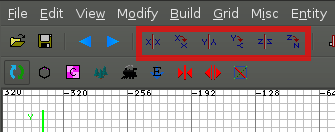
The selected buttons do what the menu you dragged out does. The benefit to using the toolbar, is they don't steal focus. That is to say, if you have a brush selected and you click one of the buttons to flip or rotate it... you can hold alt+arrow and move the brush. With the menu dragged out, you cannot.
- [-z-]
- Site Admin and Nexuiz Ninja
- Posts: 1794
- Joined: Mon Nov 13, 2006 12:20 am
- Location: Florida
Well, I already know that those buttons rotate or flip brushes, in fact I brought them up in another video I just recorded (which will be available soon). But what 'menu' are you talking about? The thing in my mind is the 'File, Edit, Help' thingie at the top. 
Grand HOWTO: http://forums.alientrap.local/viewtopic.php?t=4435
My Portfolio: www.kurotorobert.com
My 3D Blog: http://kuroto3d.blogspot.com/
___________
Oh mai
My Portfolio: www.kurotorobert.com
My 3D Blog: http://kuroto3d.blogspot.com/
___________
Oh mai
- ai
- Forum addon
- Posts: 2131
- Joined: Sun Mar 05, 2006 3:54 pm
- Location: Behind you
A new video is available (Advanced object manipulation) and I've also created a channel for these particular videos. This link brings you directly to those videos: http://www.veoh.com/channels/NexuizLevelDesign
Grand HOWTO: http://forums.alientrap.local/viewtopic.php?t=4435
My Portfolio: www.kurotorobert.com
My 3D Blog: http://kuroto3d.blogspot.com/
___________
Oh mai
My Portfolio: www.kurotorobert.com
My 3D Blog: http://kuroto3d.blogspot.com/
___________
Oh mai
- ai
- Forum addon
- Posts: 2131
- Joined: Sun Mar 05, 2006 3:54 pm
- Location: Behind you
in one video . you were showing us how to makes shapes using a number to specify the number of sides. for those who like shortcut keys you can press ctrl plus a number starting at 3
ctrl+#? :
3 = triangle
4 = square
5 = penatagon
6 thru 9 just keeps adding sides
so if i wanted an octagon shape i would draw a brush then press ( ctrl+8 )
and presto , i have an octagon . 3 thru 9 are the only shortcuts i know of for quick shapes . maybe this will be added to someones bag of tricks . hope it helps
ctrl+#? :
3 = triangle
4 = square
5 = penatagon
6 thru 9 just keeps adding sides
so if i wanted an octagon shape i would draw a brush then press ( ctrl+8 )
and presto , i have an octagon . 3 thru 9 are the only shortcuts i know of for quick shapes . maybe this will be added to someones bag of tricks . hope it helps
Master ? Do you call me Grasshopper because I am cunning and stealthy?
NO ! Because you are Ugree , Rike insect !
NO ! Because you are Ugree , Rike insect !
- Grasshopper
- Alien
- Posts: 228
- Joined: Sat Feb 02, 2008 9:44 am
- Location: Dead Guy In Nexuiz
A new video: Texturing, is available as raw on the planetnexuiz link, and in a few minutes also on veoh (uploading right now).
Grand HOWTO: http://forums.alientrap.local/viewtopic.php?t=4435
My Portfolio: www.kurotorobert.com
My 3D Blog: http://kuroto3d.blogspot.com/
___________
Oh mai
My Portfolio: www.kurotorobert.com
My 3D Blog: http://kuroto3d.blogspot.com/
___________
Oh mai
- ai
- Forum addon
- Posts: 2131
- Joined: Sun Mar 05, 2006 3:54 pm
- Location: Behind you
26 posts
• Page 1 of 3 • 1, 2, 3
Who is online
Users browsing this forum: No registered users and 0 guests
