Wicked
The Wicked Series, meaner than Mean (Red), but not yet Evil.
I created these skins with "The GIMP", using "evil9" textures provided with Nexuiz (data20080511.pk3), the font "FreeMono Bold", and in-game screenshots from the maps:
Basement by Garth Hendy (Wicked Black)
Farewell by Tymo aka Henning Janssen (Wicked White)
Aneurysm by Paul Evers (Wicked Red)
Strength by Paul Evers (Wicked Yellow)
Reslimed by Paul Evers, Mattrew Rye, Garth Hendy and Maik Merten (Wicked Green)
Bleach by Paul Evers (Wicked Blue)
I release the Wicked Series menu skins under the terms of the GNU General Public License as published by the Free Software Foundation, either version 3 of the License, or any later version.
Please Note:You can get an improved Wicked 2 here
Screenshots

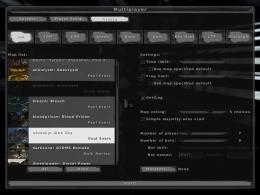










How to use
Put the wicked.pk3 pack into the "path to/nexuiz/data/" folder and...
...execute "menu_skin wickedcolour" and "menu_restart" in the console.
OR
...change the key "seta menu_skin" in the config.cfg file to "wickedcolour".
Obviously, replace colour with the colour you want to use, for example wickedwhite.
